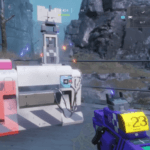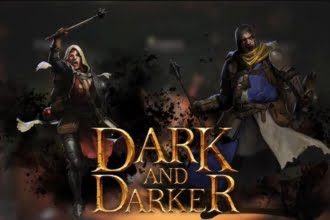Dark and Darker is a fantastic game that’s gained popularity over the past year’s several Alphas, but unfortunately, the game had to leave Steam due to a DMCA notice and has not made its way back. However, the game is finally coming out, and you can buy it on the official website. Many players who attempt to buy the gamer from the website get the Dark and Darker error code 3032, and their purchase fails. If you have run into this error, here are some fixes you can try.
Cause of Dark and Darker Error Code 3032
The main reason you cannot purchase the game is due to the game’s popularity and the large number of players trying to purchase and download the game simultaneously. The servers cannot handle the load, and that’s the reason you are seeing the error. But there are certain things you can do to fix the Dark and Darker error code 3032.
Fix Dark and Darker Error Code 3032
The first thing you should do if you run into the error is to go to the game’s Twitter account and check if there is any announced issue with the game or the purchase. If nothing is revealed, here are some things that may help you.
Accept the Website’s Cookies
One user on Reddit has reported that accepting the cookies of the website allowed him to make the purchase. When you first visit the website, you will get the notification to accept cookies, click Accept All Cookies, and you may not encounter the Dark and Darker error code 3032. if you have already rejected the prompt and it does not appear again, try completing the purchase in the Incognito browser.
Try Other Purchase Options
if one of the payment options is not working for you, try to purchase the game via another, such as Amazon. There may be an issue with the payment option you are choosing. If possible, try all of them until you can make the purchase.
Retry the Purchase
Many players can make the purchase, so it may just be a matter of luck. If your transaction failed the first time, wait for the refund and try again. If the issue is with the servers, a small number of transactions may likely fail compared to successful transactions. So, retrying a few times may help.
Get in Touch with Support
If you cannot make the transaction or there is some other issue, you can always talk to support. You can email your complaint to help.xsolla.com