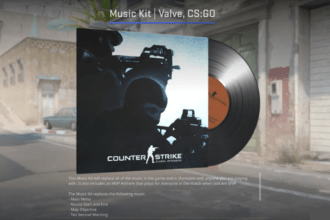If you love to play first-person shooter games, then Counter-Strike 2 or CS 2 can now be played on PC. However, the game is still in the Limited Test period so some bugs and technical glitches are expected like crashing on startup, not launching, error code 1114, and casual not working, among others. In addition to these issues, many players are now reporting that they are experiencing rubber banding issues while playing CS2. If you have no idea about it, rubber banding is a term used in online games to describe a specific type of network lagging or latency issue that affects a game’s movement.
- How to Fix Counter-Strike 2 (CS2) Rubber Banding Issue
- 1. Check the System Requirements
- 2. Check Your Internet Connection
- 3. Close Applications and Programs Running in the Background
- 4. Repair Game Files
- 5. Disable Overclocking
- 6. Lower In-Game Settings
- 7. Update DirectX and Microsoft Visual C++
- 8. Update DirectX
- 9. Update Microsoft Visual C++
- 10. Reinstall the Game
This issue can be frustrating because it kills the overall smooth and responsive gameplay experience. Thankfully, there are a few things you can try to get rid of this issue.
How to Fix Counter-Strike 2 (CS2) Rubber Banding Issue
Before you start the following troubleshooting methods, make sure your graphics card drivers are updated to the latest version because outdated drivers can cause multiple performance issues. If that doesn’t resolve the issue, try the below workarounds to fix the CS2 rubber banding issue.
1. Check the System Requirements
First of all, make sure your system is powerful enough to play massive online games like CS2 on your system smoothly. Click here to learn the minimum and recommended system requirements.
2. Check Your Internet Connection
A poor and unstable internet connection can also cause this issue so make sure your internet connection is stable and working fine. It is advisable to reset your router or modem once and check if that helps. If you are playing CS 2 on Wi-Fi, try using a wired connection instead as it offers more stability and reduces latency.
3. Close Applications and Programs Running in the Background
Close any background applications or programs that may be consuming bandwidth while you are playing CS2. Once closed, try relaunching the game and the issue should be fixed now.
4. Repair Game Files
Some missing or corrupted game files can cause several issues including rubber banding issues. So, try repairing such files. To do this: Go to Steam Library >> Right-click on the game >> Properties >> Local Files >> Verify integrity of game files. Once the scanning is done, relaunch the game.
5. Disable Overclocking
Disable overclocking is also one of the best solutions to fix the rubber banding issue in CS2. If your system is not properly configured, overclocking your CPU or GPU can lead to instability.
6. Lower In-Game Settings
If the issue persists, try lowering or reducing graphics settings like shadow quality, texture quality, and anti-aliasing and relaunching the game.
7. Update DirectX and Microsoft Visual C++
DirectX and Microsoft Visual C++ both are vital components for many games, including CS2. Outdated or missing versions of these components can lead to Error 126. Here’s how you can update them:
8. Update DirectX
– Press Win + R: To open the Run dialog, press the Windows key + R.
– Type “dxdiag”: In the Run dialog, type “dxdiag” and press Enter.
– Check for Updates: In the DirectX Diagnostic Tool, navigate to the “System” tab and look for the DirectX version. Visit the official Microsoft website to download and install the latest DirectX version if needed.
9. Update Microsoft Visual C++
– Visit the Microsoft Website: Go to the official Microsoft Visual C++ Redistributable download page.
– Download and Install: Download the latest redistributable package and install it. Make sure to select the appropriate version (usually x86 or x64) depending on your system.
10. Reinstall the Game
Some players say that the normal reinstalling of the game process doesn’t help to fix the issue. So, wondering how to do it? Below are the steps:
– Go to Steam >> Right-click on the game >> Properties and disable all the CS2 dlc.
– Then uninstall the game and then install the game again.
– Launch the game and re-enable the dlc.
That’s everything you can try to fix the CS2 rubber banding issue.