In the past 24 hours, Rainbow Six Siege has been going through a lot of server problems that have affected the matchmaking in Ranked matches, players stuck on Creating Squad and logging in, and the issue with players not being able to purchase the R6 Credits. The Rainbow Six Siege can’t buy R6 Credits is not a new issue, but what’s new is that a large number of players are unable to complete the purchase.
The error users are getting is ”There are difficulties processing your payment at this time. You have not been charged for this transaction. Please try again.” As well as, “OOPS, SORRY! An error was encountered while processing your request: An unexpected error occurred while authorizing your transaction. Please try again.” Here is what you need to know about the issue and how you can fix it.
Fix Rainbow Six Siege Unable to Buy R6 Credits
Ubisoft has acknowledged an issue with the matchmaking of the game, but there is still no acknowledgment for the R6 credits issue that has been widely reported in the past 24 hours. The server status of the game shows that all systems are a go and there is no issue, which is contrary to their acknowledgment on X. While the issue may be on the server side, there are a bunch of solutions you can try.
Reinstall or Update Ubisoft Connect
One of the possible reasons for the transaction failing could be that there was an update for Ubisoft Connect that has changed how the transactions are made. Since your client is outdated, it’s conflicting with the existing process. To fix the issue, uninstall Ubisoft Connect and install it back again.
Delete Steam Browser Cache
Steam’s browser cache going bad can be the second most common issue when trying to purchase R6 Credits. So, this is the second fix that you must try. Here is how to do it:
- Click on Steam in the top-left corner and choose Settings
- Go to In Game and find Delete Web Browser Data
- Click on Delete
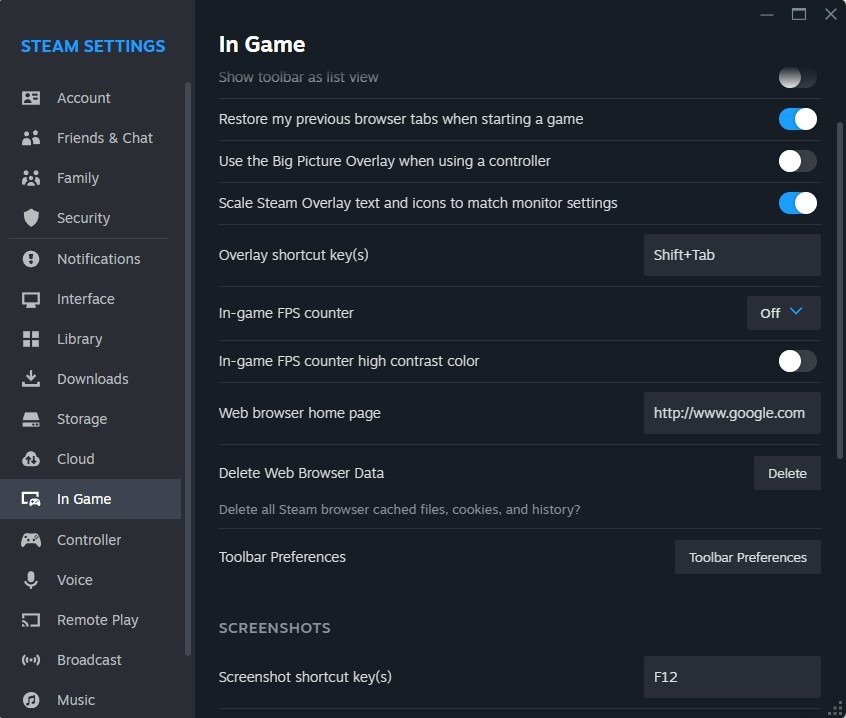
After trying the above solution, launch the game and try to buy the credit. if the process fails again, reboot the PC and try again. If the process still fails, try the next solutions.
Wait for a Few Days
This is not a fix and may be frustrating for a lot of players, but if the issue is not fixed after trying the game, the problem may be on the server’s end, and waiting it out may be the best thing you can do and probably save you days of troubleshooting.
Raise a Request
The last thing you can do before you leave the issue alone and try again later is to let Ubisoft know about the issue and if there are enough reports, they will put the problem on priority and the patch should arrive sooner than later.
Other Things We Do Not Recommend You Try Before Trying the Above
- Run Steam and Ubisoft Connect with Admin Permission
- Play a few games before attempting to buy the credits
- Reset your router/modem
- Maybe there is a problem on your bank’s end. Wait for a day for the transaction to process.










