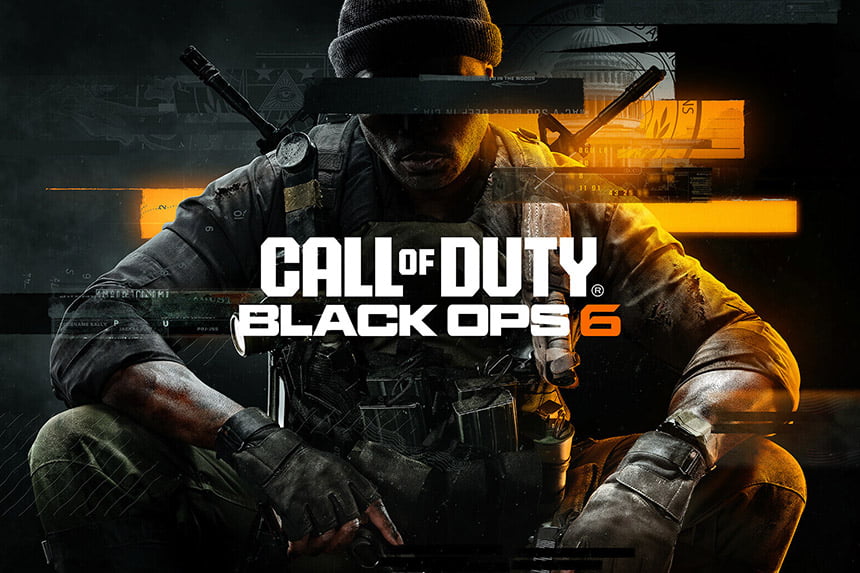A Packet Burst is not the same as a Packet Loss. I should put that out first. Most people are confused between the two. Packet loss is when the information sent from your computer to the servers is lost along the way. On the other hand, Packet Burst is quite severe in online gaming. It means that the client or your game receives much information at once or not for a while. You can see things like the character running too fast or skipping scenes when it gets too many packets at once. It can be detrimental. For example, you are running, and suddenly, you find yourself dead. The moment between the running and getting shot gets skipped because the game receives too many packets at a time, so that is a packet burst.
How to Fix Call of Duty Black Ops 6 Packet Burst
The game won’t be fun if it happens in too many matches. Due to the large number of players suffering from the problem and only Black Ops 6 has the issue, the underlying cause of the packet burst in Black Ops 6 may be the servers and not the user’s internet. Anyhow, here are a few things you may try, and I hope one or more of them helps you.
Black Ops 6 Packet Burst is a complex problem due to the sheer variables that can lead to the error. First, an issue with the server can also cause the issue. If the packet burst happens only in this game while other games work fine, it’s a problem with the game and not an issue on your end, but there are also so many things on your back that could be causing the packet burst.
While resolving it is a pain, diagnosing the problem is quite simple. While playing the game, if you get three overlaid squares with Packet burst text. You know you are affected by the issue. There is also the color variation with the icon that indicates the severity of the problem. You will see the difference in gameplay when the orange icon appears. Things can get dire when it’s red and the game is unplayable. You can also get the latency variation message when the packet purse happens.
Packet bursts can be caused by an issue with the ISP, network hardware such as modems or routers, and rarely due to the game servers. Here are all the solutions you can try to fix the Black Ops 6 Packet Burst.
Restart Shader Preloading
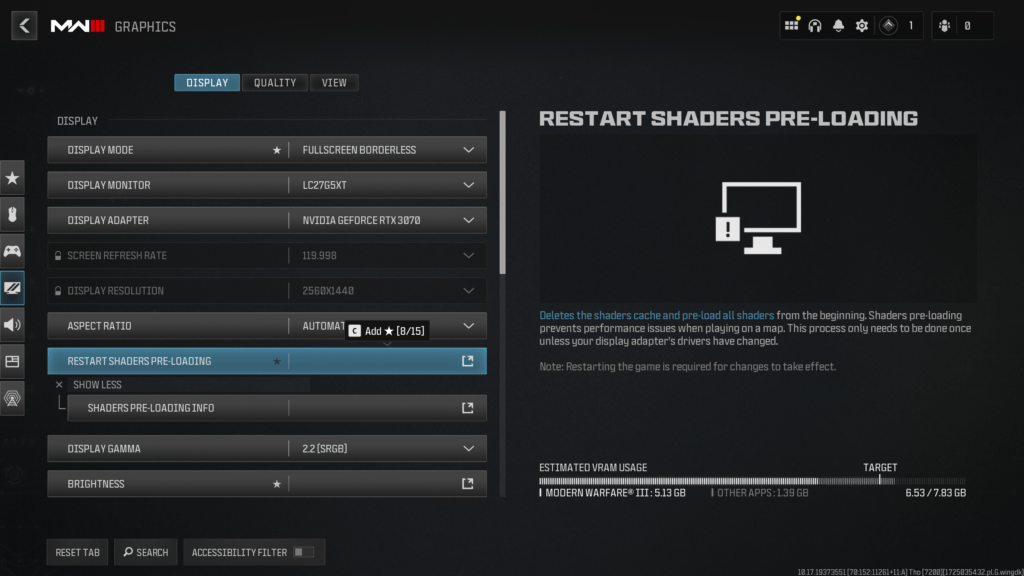
The first fix that works great and should work for you is to restart the Shader Preloading. GO to Graphics Settings > Display and click on the setting to restart it. If you have sufficient VRAM, but the VRAM usage is in Red, then this fix will work perfectly.
Do a Hard Reset
Hold the power button on the PC and keep pressing it for a while. This will hard reset the PC and clear any memory cache. You can also use tools like Memory Standby List Cleaner, which should work to fix the clogged memory issue.
Switch to a wired connection.
By switching to a wired connection, you eliminate many things that may be causing the packet burst, such as faulty routers, Wi-Fi packet management protocols, or port settings.
Disable On-Demand Texture Streaming
This particular setting in Black Ops 6 is known to cause issues and sometimes leads to lags and packet bursts. We disabled the setting and saw immediate improvement in the gameplay. Go to the in-game Graphics Settings and Disable On-Demand Texture streaming.
Sync In-Game FPS and Nvidia Control Panel
Ensure that the in-game FPS matches the one you have set in the NVIDIA control panel. A mismatch can sometimes lead to Black Ops 6 packet bursts and latency variation.
Server Problem
Even when everything on your home network is fine, you could still get the issue because the game is still in beta and poorly polished. Some game settings or server problems may be causing the problem. At least now, when so many players are impacted by it.
Problem with the ISP
We encountered the packet burst in Warzone and tried everything we could to fix the problem. What worked for us was getting in touch with the ISP and explaining the issue. Ultimately, it turned out to be a problem on their end. A more straightforward option would be to switch the ISP for troubleshooting. Switch and check if the problem persists. The problem is on the ISP’s end if the issue is gone.
Graphical Bug
There is a chance that the game has a bug that impacts the HUD. While the issue may be lag, it’s displaying packet burst. In either case, ensure that the ping is optimal for playing the game.
Technical Solution for Ethernet Users
Before you proceed with the solution, please note all the changes you have made so you can revert them if you feel this solution does not work. Also, proceed with the solution only when you are sure. With this solution, you can fix Black Ops 6 packet bursts, micro-stutters, lag, and other underlying issues.
- Press Windows Key + R and type ncpa.cpl
- Right-click on the Ethernet network adapter and choose Properties
- Click on Configure…
- Go to the Advanced tab
- Now, disable all of the below settings
- Energy Efficient Ethernet – Disabled
- Gigabit Lite – Disabled
- Green Ethernet – Disabled
- Interrupt Moderation – Disabled
- Jumbo Frame – Disabled
- Large Send Offload v2 (IPv4) – Disabled
- Power Saving Mode – Disabled
Disabling all of the above from the settings. If you don’t have a setting or two, disable the ones you have.
Packet Burst is one of the most challenging things to resolve, coming from someone who has seen almost all types of errors and bugs games can throw over roughly 15 years. If nothing works and you have tried all the troubleshooting on your end, the issue may be with the game, and the developers may need to look at it. It would help if you got the cue that the issue is with the game when too many people have the problem. If the issue is isolated to you or a few others, your hardware or connection is causing the Black Ops 6 packet to burst.
That’s all we have in this guide. If nothing helps ease the situation, you may have to contact Activation. Meanwhile, we will monitor the situation and update the post when something new emerges.