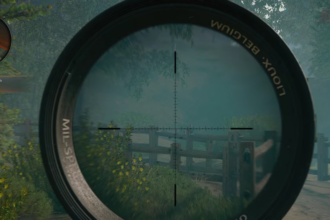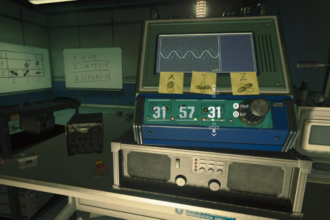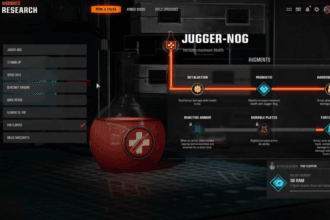Much-awaited season 5 of Black Ops 6 is finally out. However, we have seen a lot of reports where players are receiving a dev error 5820 in Black Ops 6. According to reports, players are running into this error while loading a private game or host. Well, at the time of writing this guide, we have not come across any solid reason why this error is triggering. However, there are certain things you can try to get rid of this error.
Fix Black Ops 6 and Warzone Dev Error 5820
Like many other players, are you also receiving dev error 5820 in Black Ops 6 and Warzone, then worry not. In this guide, you will find everything you need to know about how to fix this error.
1. Turning Off In-Game Overlays
Sometimes, overlays interfere with the process of the game and trigger the error so the very first thing you can try to fix dev error 5820 in Black Ops 6 and Warzone is to turn off all in-game overlays. To do this: Go to Steam’s Settings, then click on In-Game. At last, uncheck the box “Enable the Steam Overlay while in-game”.
2. Turning Off On-Demand Texture Streaming
This method will force the game to load all textures from your local drive which can eventually reduce the risk of errors and improve overall gaming performance.
3. Run the Game as an Admin
Sometimes, the game requires certain permissions to run the game smoothly on your device without any issues so try running the game as an administrator. Here is how you can do it: Go to the game’s executable file (.exe) >> Right-click on it >> Properties. And then click on the Compatibility tab at the top and then check “Run this program as an administrator”.
4. Do Not Change the Match Start Time
One of the players suggests this method and it has worked for some players. He said, do not change the match start time which turns on the skip infill switch automatically. It seems that the skip infil itself is bugged and caused this error.
That’s everything you can try fixing Blakc Ops 6 and Warzone dev error 5820.