Black Ops 6 open beta is underway on all platforms, and the patches during the closed beta have greatly improved the game and the server performance. Still, since the open beta launch, a new error or issue has come to light that has affected many players. If you are getting the “Timed out waiting on playerstats [Reason: NIAMEY – KINSER]” error, there are a few fixes you can try to resolve the issue.
Fix Black Ops 6 Error Loaded Playerstats NIAMEY-MOINES
The NIAMEY-MOINES error in CoD games has existed since Modern Warfare 3, which is a good thing, as there are proven solutions that can fix the issue a hundred percent in most cases. Here are the fixes you need to try.
Delete the Players Folder
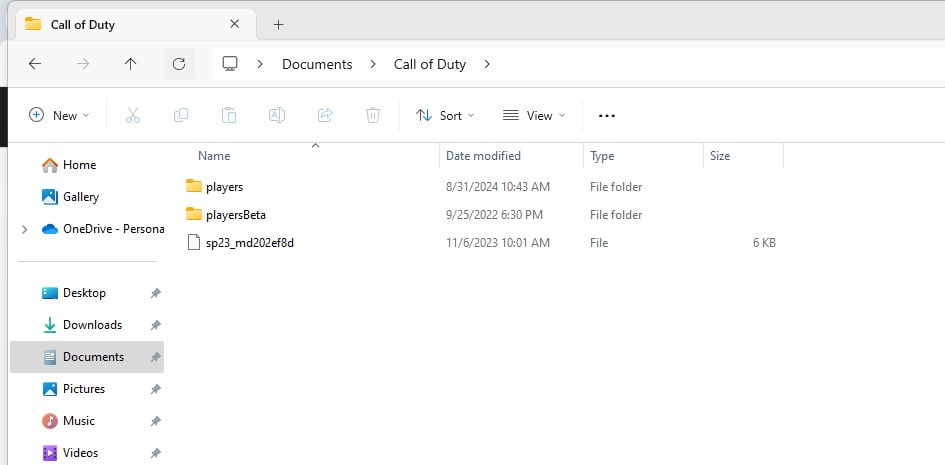
Go to C:\Users\YOURUSERNAME\OneDrive\Documents\Call of Duty, and you will see the Players folder here. Delete the folder, and reboot the PC. Now, attempt to play the game, and the error should disappear. The folder is responsible for the stats in the game, and it seems to be causing issues. When you boot the game, the folder will be created again, and you should be able to play.
Hit Escape before Logo Shows Up
This is a fix shared by a Reddit user named Beginning-Tackle-685, and it seems to fix the issue for most players. Start the game and press ESC when the logo shows up twice. Retry the connection, and the error should not occur. If it does, repeat the process.










