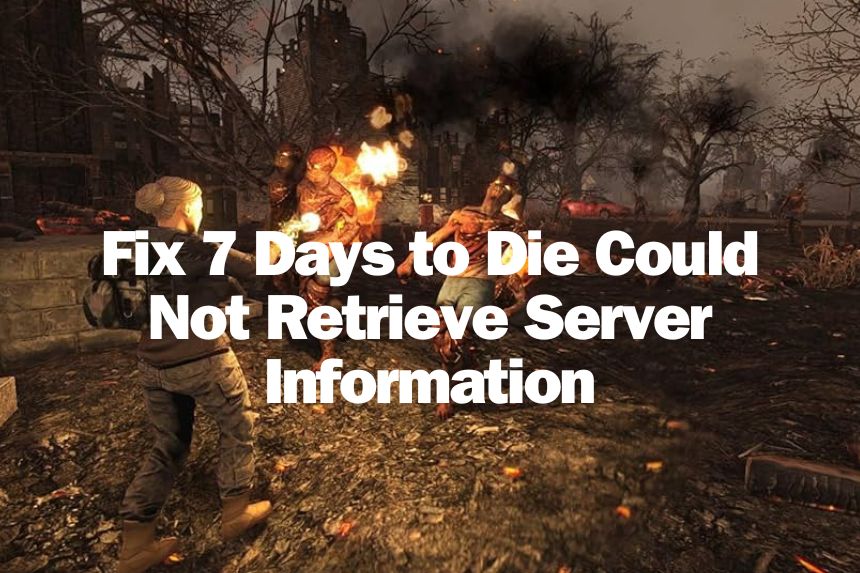7 Days to Die is a popular survival horror game developed and published by The Fun Pimps. While this game offers one of the best Zombie FPS that you have ever played, some bugs and technical glitches are enough to kill all the gaming fun. Lately, many players report that they are seeing an annoying error that reads – “Could not retrieve server information”. Are you also going through the same error and unable to access the game at all? Worry not and check out this guide. In the below tutorial, we are going to discuss all potential workarounds to fix ‘Could not retrieve server information’ in 7 Days to Die.
How to Fix Could Not Retrieve Server Information in 7 Days to Die
‘Could not retrieve server information’ is one of the common errors in online games that indicates an issue with the game’s connection to the server. However, this error can be fixed and here we show you what steps you should take.
1. Check the Server Status of the Game
The first and foremost thing you should do is check the current server status of the game. Sometimes, the servers go down due to sudden outages or scheduled maintenance. If that is the case, the error will be resolved once the servers are back online. To check the status, you can visit their official X (Twitter) page or check on third-party tools like Downdetector.
2. Check Your Internet Connection
Secondly, make sure that your internet connection doesn’t have any issues and working fine. If it has any issues, you can try resetting your router or modem. Additionally, you can also try using a Wired connection instead of WiFi for a more stable and reliable connection.
3. Disable Your Firewall or Antivirus Program
Sometimes, your firewall or antivirus security program blocks the game. In that situation, you can disable the program or try adding the game to your firewall’s exceptions list and then check if that helped to resolve the error.
4. Check Server Port Forwarding
In the next workaround, you should check server port forwarding and make sure they are properly forwarded on your router. Here is how you can do it:
TCP Ports:
– 26900 (This port should be specified in the server config)
– 8080-8081 (Only if you want to administer your server remotely and have not changed these ports in the server config)
UDP Ports:
– 26900-26903
Port forwarding can vary depending on your modem and router, so it is always advisable to contact your internet server provider (ISP) for further assistance.
5. Contact Support Team
If you have already tried all of the above methods and still experiencing the same issue, then your last resort is to reach out to the game’s support team for further assistance.
That’s it for this guide. We hope the above steps help you to fix the “Could not retrieve server information” error in 7 Days to Die.