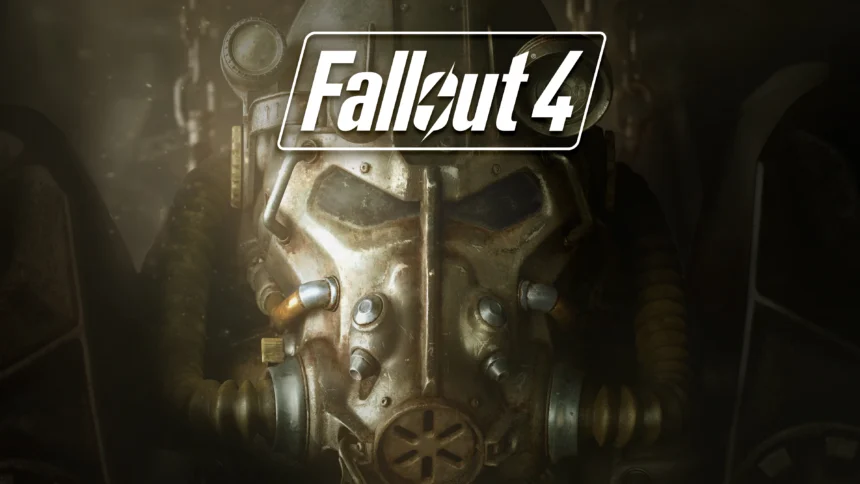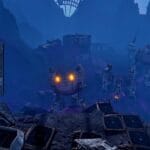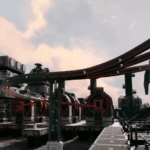Fallout 4 Next Gen update is here and the Steam concurrent player has already surpassed the 100K mark. But the update did bring a lot of issues. Players who installed the update are complaining that the game is crashing a lot and they cannot play for more than a few minutes. If you are struggling with the same issues, here are some things you can try.
Fix Fallout 4 Next Gen Crashing on Startup and Won’t Start
One of the main reasons the game may be crashing for Nvidia users is the weapon debris feature of the game. This feature has been bugged for a long time and it appears it’s still not fixed after the update. Here are the fixes you can try.
Disable Weapon Debris
The weapons debris bug has been crashing Fallout 4 for over a year and it’s still not fixed. Disable the weapon debris and you should be able to launch the game. Here is how to do it.
- Go to Documents\My Games\Fallout4 folder
- Open the file Fallout4Prefs.ini using Notepad
- Copy and replace the below lines
[NVFlex]
bNVFlexEnable=0
iQuality=0 bNVFlexInstanceDebris=0
bNVFlexDrawDebris=0 Once done, save the file. Right-click on the file > Properties > check Read-only. Launch the game and with some luck, Fallout 4 Next Gen will not crash anymore.
Disable OneDrive
If you have ONDrive active, make sure to disable it. Sometimes, having OneDrive active can also crash games.
Set Exception on your Antivirus
Your antivirus or the Windows Firewall may view the game as malware and prevent it from launching. Set an exception for the game folder or the entire Steam folder in your antivirus program. We have a post that shows the steps to add exceptions for all antivirus and Windows Firewall and Defender.
At the time of writing, these are the best fixes to resolve the crash in Fallout 4 next gen. We will update the post in a few hours as we find new solutions.