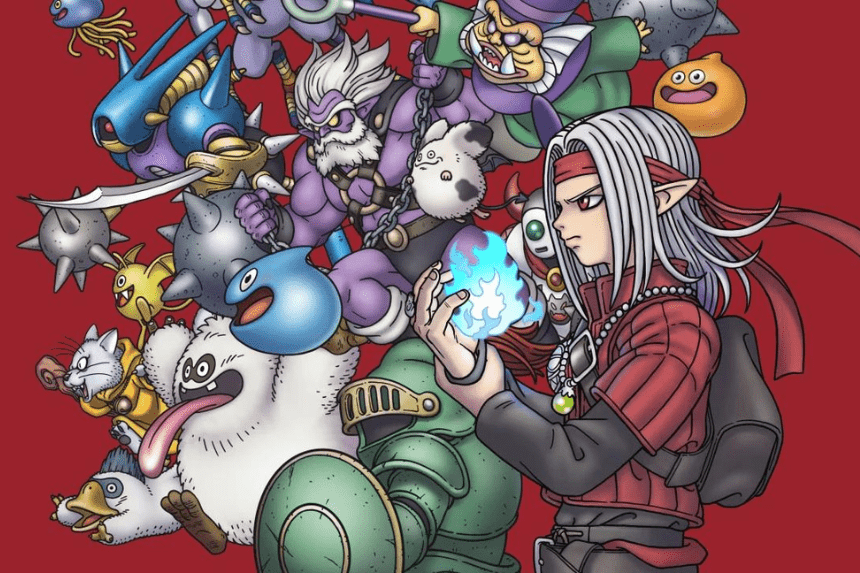Your progress in DQM The Dark Prince is automatically saved as you keep progressing through the game. That way you don’t have to worry about forgetting to save your progress at any point of time. You can always go back to your previous save file and load in wherever the autosave has worked. But some situations call for a manual save, like when synthesizing shiny monsters or trying to capture difficult monsters. In this guide we will see how to disable auto save in DQM The Dark Prince.
Dragon Quest Monsters The Dark Prince – How to Disable Auto Save
Turning off Autosave can help you go back to a fixed manual save point, provided you do remember to save your progress. Here we will see how to disable auto save in DQM The Dark Prince.
Read More:
- Dragon Quest Monsters The Dark Prince – How to Farm Metal Slimes
- Dragon Quest Monsters The Dark Prince – How to Get Green Dragon Early
- Dragon Quest Monsters The Dark Prince – How to Find Eggs
Turning off autosave and going for a manual save is simple. To do this, follow the steps below
- Launch DQM The Dark Prince
- Go to the Main Menu
- Select the System tab
- Select the Others option
- Scroll to find Autosave option, then select Off
Each time you want to save, go to System and click on Save. There is only one slot available to save your data, so use the manual save when needed.
That’s all there is to know about disabling autosave in DQM The Dark Prince. If you like this guide you can check out our other guides as well.