The beta version of Call of Duty: Warzone mobile is now available, but certain regions are restricted from playing it. The developers have put in place geographical restrictions with the beta that Indian gamers must overcome in order to play the game. In this guide, we’ll tell you the APK and OBB Download Links for COD Warzone Mobile.
Read Next: All Tier 5 White Lotus Faction Missions and How to Unlock in Warzone 2 DMZ
COD Warzone Mobile APK And OBB Download Link
Call of Duty Warzone Mobile soft launch has finally arrived in Australia and both Android and iOS users can now play the game. You can download the game from Google Play or Apple App Store if you live in Australia, but not everyone will be able to install it.
Nevertheless, the beta is only available for Australians, so players living in India or near it might benefit from a VPN. You must first download all the files from the link below before you can install Warzone Mobile.
Warzone Mobile APK Link: Download Here

Once you have downloaded the files, the following steps will help you install Warzone Mobile on your Android device.
- Look in your downloads folder for the APK file.
- To download the game, click on it and tap “Install applications from unknown sources” in Settings > Safety & Privacy.
- Once that is done, start Warzone Mobile and it will download an extra 5.5 GB of data.
- Log in with your Activision account once the game has been downloaded.
This concludes our COD Warzone Mobile APK and OBB Download Link guide. Download it now if you’re eager to play it on mobile and keep checking out our other call of duty guides.








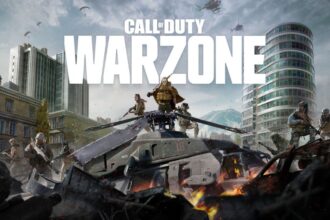
C