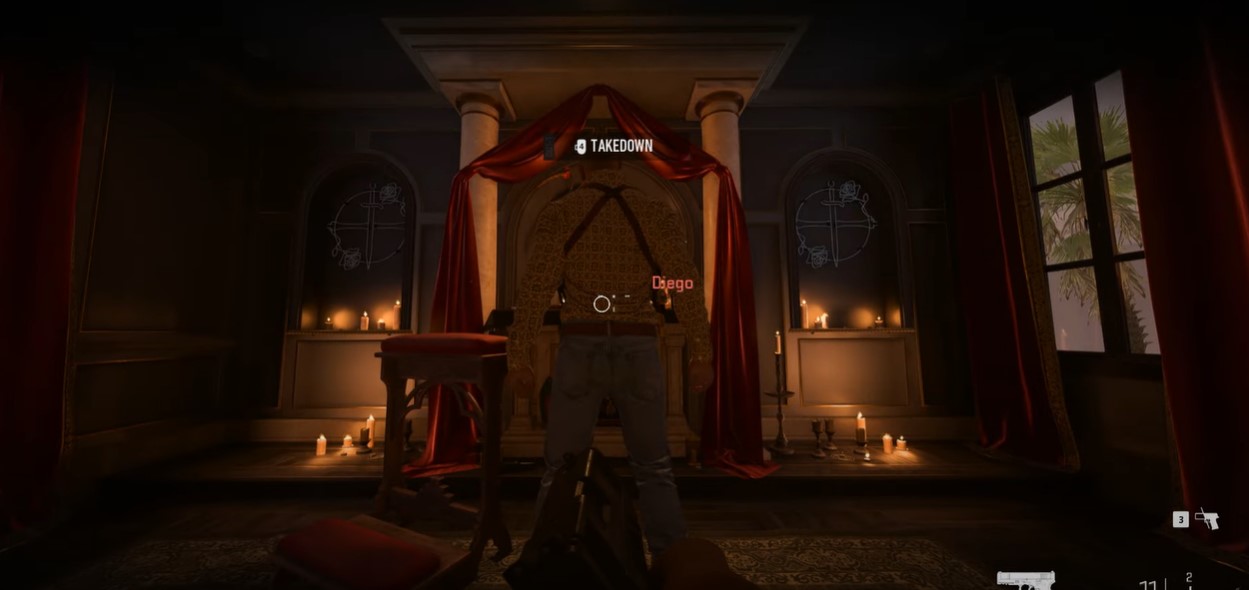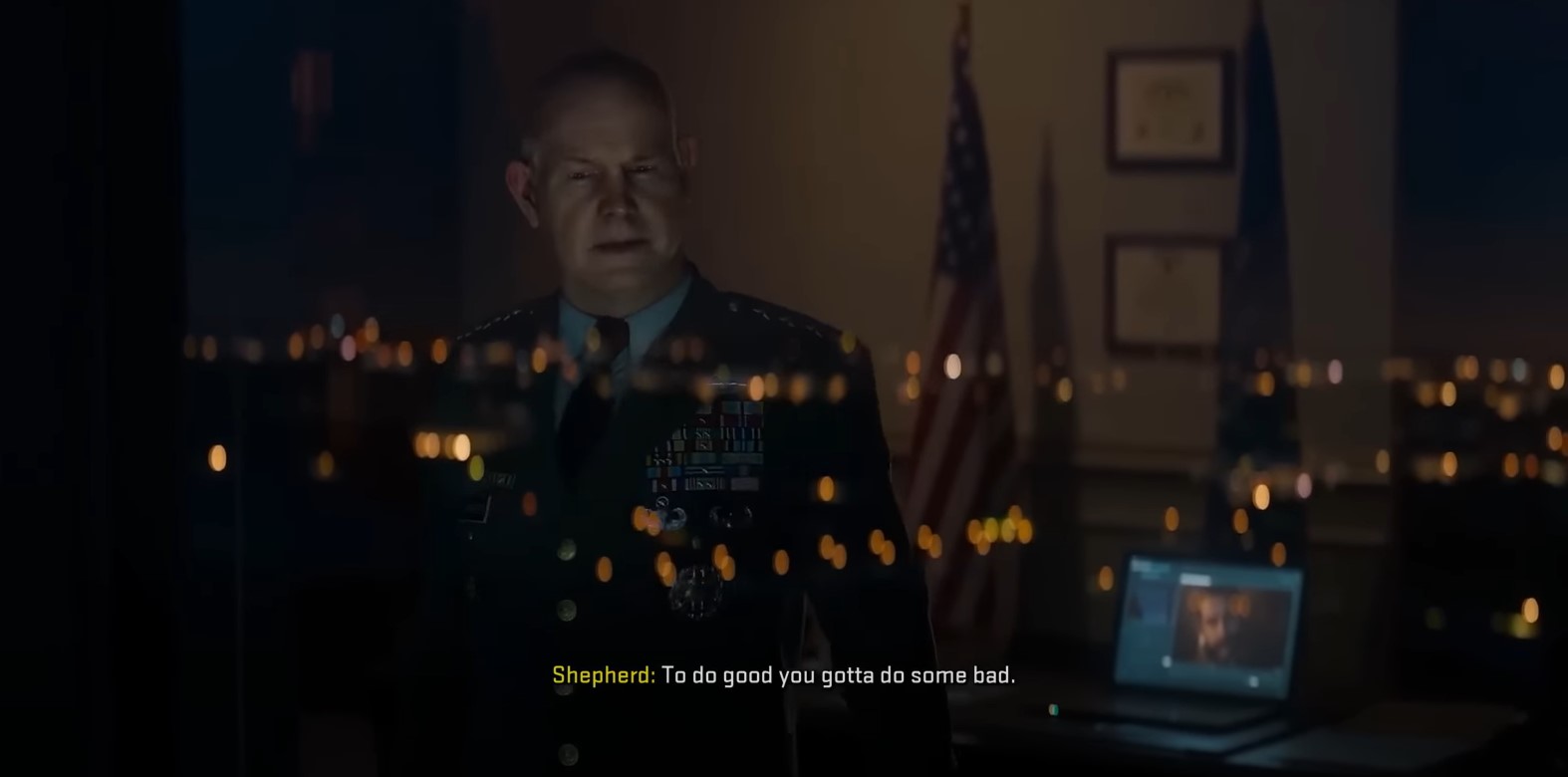Activision’s Call of Duty Modern Warfare 2 is set to release worldwide, with different menus depending on the region and language. However, don’t worry – the game has been designed to accommodate multiple languages, including French, English, German, Italian, and Spanish.
So, do you want to change the language of your game? You are at the right place. Continue reading further to learn more about changing the language in Modern Warfare 2.
Read Next: COD Modern Warfare 2: How to Play Team Deathmatch
How to Change Language?
You must follow the steps below in COD MW 2 to change languages.
- Start your system’s Call of Duty Modern Warfare 2 game first.
- Go to the Multiplayer Main Menu after that.
- In the upper right corner of your screen, click on the Notification & Other Options menu.
- After that, select the Settings tab.
- Now select the Interface option after that.
- Click the Accessibility tab after that.
- Next, select a Language from the drop-down menu.
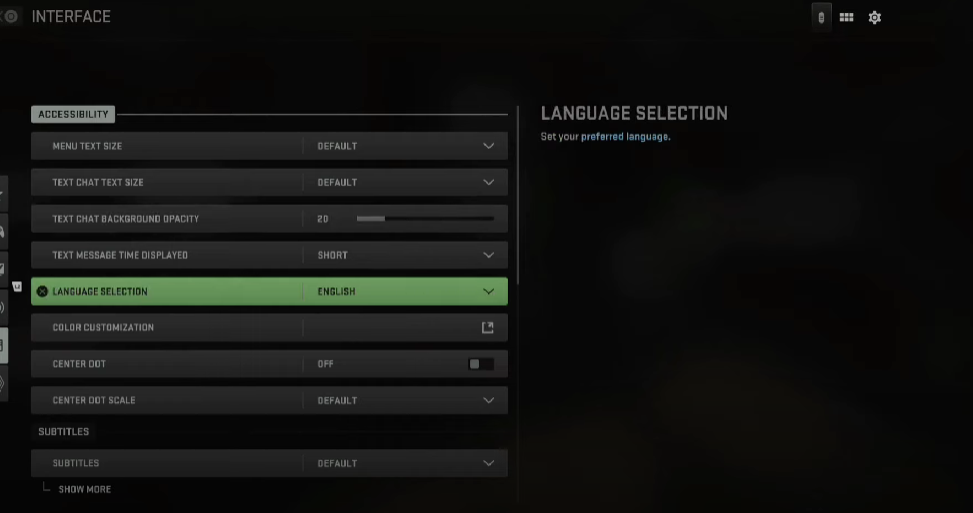
And from there, you may adjust the wording to suit your tastes. There are changes to the menu system in Modern Warfare 2 compared to past Call of Duty games. Once you wrap your head around it, the new UI becomes very simple to use. But because this was such a drastic change from what came before, people may need some time to adjust.
Languages in Modern Warfare 2
Following are the languages available in Modern Warfare 2:
- Arabic
- Chinese
- English
- French
- German
- Italian
- Japanese
- Korean
- Portuguese
- Polish
- Russian
- Spanish
This is how you change the game language in Modern Warfare 2. Be sure to check out our other articles for updated information about the game.