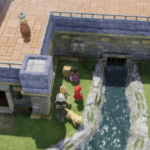Honkai Star Rail is out for all the major platforms, including Android and iOS. The game is mostly smooth, with initial hiccups, such as the error code 1001_2 and others. In the time I spent with the game, I also got stuck in the environment. Besides that, another major issue is the back bar or the keybinding tips bar, which is more irritating than an issue.
Remove Keybind Tips and Black Bar in Honkai Star Rail
if you were hoping for an option in the settings that allowed you to toggle the black bar or the keybinding tips off, you will be disappointed as there is no such option. At the time of writing, there is no way to remove the keybinding tips in the game.

We hope the devs notice how irritating it is to have the keybind tips, especially after players have gotten used to the controls. We hope that the devs soon introduce a feature in the settings that will allow us to toggle the keybind bar if we do not want it. Meanwhile, we will keep an eye on the issue and update the post if there is a way to remove the feature from your gameplay.