Throne and Liberty, the MMORPG developed by NCSoft and published by Amazon Games in the Western market, is currently in early access for players who bought the Early Access pack. But all is not going well for the game fans who spent a lot of money to play the game in advance. Xbox players are particularly affected as they struggle to get the game going. Users are getting the Throne and Liberty “You can’t play multiplayer games because of how your account is set up” Error. Let’s explore the error and what can be done about it.
Throne and Liberty: You Can’t Play Multiplayer Games Because of How Your Account is Set Up Error
You may have seen that error message in other multiplayer games if you are an Xbox gamer. One of the main reasons for this particular error is the privacy and online safety settings. If these settings are not set correctly, the game will not launch. Follow the below steps to check the privacy settings:
- Go to the Xbox One/Series X|S Online Safety tab.
- Set Join multiplayer games to Allow.
- You can also change other settings before clicking the Save button.
- Play the game again.
An issue with your game profile on Throne and Liberty could also prevent you from playing multiplayer games because of an error in your account setup.
At the time of writing, there are numerous reports of players with the You Can’t Play Multiplayer Games Because of How Your Account is Set Up Error, which means it is more likely that the issue is with the game’s profile than anything else. The developers have acknowledged the problem on their X handle.
While it is an inconvenience, you can do nothing about this error. Wait for the developers to coordinate with Xbox and fix the issue. We hope that the developers provide some compensation for the gameplay time lost in early access.







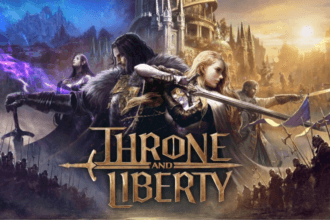


Why have you written ‘this error can occur if you don’t have an Xbox Live Gold membership’?
This game doesn’t require Xbox Live Gold.
The suggested fix doesn’t work.
Sorry for that; it’s fixed now.
Good looks