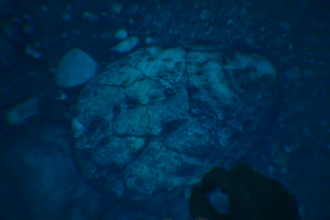ARK: Survival Ascended, the reimagined version of the original ARK: Survival developed on Epic’s cutting-edge UE5 engine with improved graphics and cinematics has launched on Steam and the reception has been great. Well! Not in reviews, but the number of concurrent players. Most of the reviews however are based on the player’s inability to join multiplayer, which should be correct in time. One of the errors is the ARK: Survival Ascended Joining Failed.
Errors are always frustrating, no matter if it’s a video game or some other application. We understand your frustration and have all the info you need.
ARK: Survival Ascended Joining Failed Error
First, ensure that the server you’re trying to join is online and not experiencing any issues. You can check the server status on forums, community websites, or the official ARK Twitter account.
Internet Connection
Verify your internet connection is stable. A weak or unstable connection can lead to connection issues. Restart your router or modem if needed.
Steam Client Validation
Sometimes, the issue might be with your game files. You can try validating your ARK files through the Steam client. Here’s how:
- Open Steam.
- Go to your Library.
- Right-click on ARK: Survival Evolved.
- Select Properties.
- Click on the Local Files tab.
- Click “Verify Integrity of Game Files.”
Note: The ARK: Survival Ascended Joining Failed Error can occur when there is a connection problem on your end, but you do not need to worry about that now since a lot of players are having the issue and it’s definitely a server issue.
We will update this post with more fixes when the servers are not the cause of this error and there are things you can do to resolve it on your end.