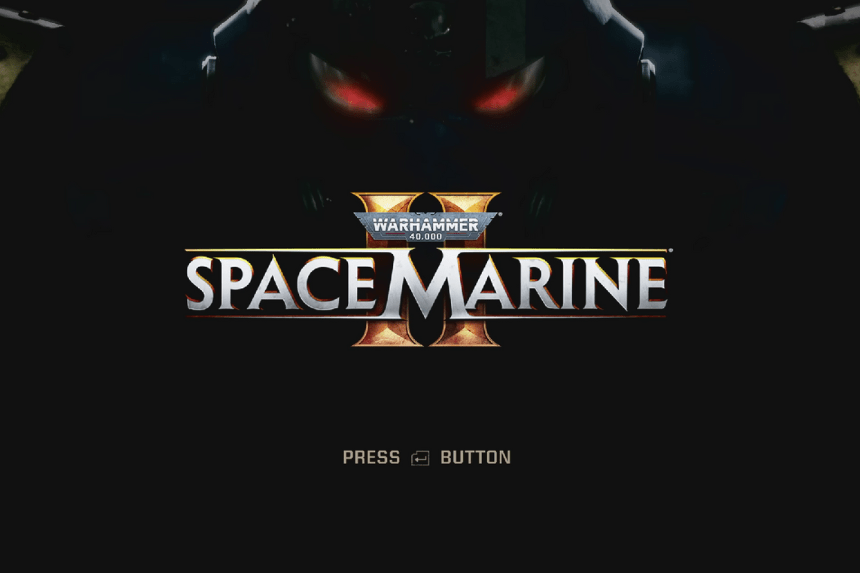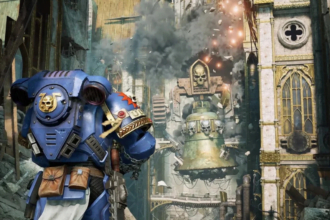Space Marine 2 is a huge hit this year because it’s so much fun to play. You can customize your character in many different ways, the fighting is exciting and satisfying, and there’s a wide variety of missions and game modes to choose from. This has made it a very successful game for the people who made it.
Even though Space Marine 2 is a new game, there are already lots of mods that players can download and use on their computers to make the game even more fun. Here are some of the best ones that have been made by talented modders.
Disable Screen FX
Space Marine 2 is a very beautiful game. The developers used the latest technology to make sure that every detail looks as realistic as possible, from the different types of armor to the way the characters move and fight. They also spent a lot of money on the cutscenes, which show the Warhammer universe in a very impressive way.
Sometimes, the graphics in Space Marine 2 can be hidden by things like black bars on the sides of the screen during cutscenes or red filters when you’re about to die. ChemBoy1 has made a mod that removes these things so that you can see the game’s graphics and gameplay better.
Campaign Ops
One of the biggest things that attracts people to Space Marine 2 is the ability to customize your character in many different ways. This is similar to how you can create your own units in other Warhammer games. The game also has a lot of interesting stories about the characters, which is another reason why people like it.
The story in Space Marine 2 is very focused and doesn’t allow you to customize your character much. KillerWhaley has made a mod that adds the campaign missions to the operations menu so that you can play them with your customized character. However, this mod might cause some problems because it doesn’t match the way the characters are supposed to be built in the campaign missions.
Anti-Stutter
One of the most fun things to do in Space Marine 2 is to fight against huge groups of tyranids, which are very strong and have heavy armor. The problem is that there are so many enemies on the screen at once that it can make the game run slowly on weaker computers.
Chemboy1 created a mod that has Space Marine 2 run more smoothly on your rig by boosting it up priority. That means it gets hold of your computer’s power so that it will run faster and not stutter.
Instant Armor Unlock
In a game where you fight a lot, it can be boring to have to do the same things over and over again to get new equipment or armor. Some tend to enjoy it but others get very bored doing the same thing. It can also make players more careful about spending their resources, which limits their ability to try different things and customize their characters.
Some people like the challenge of working hard to get new equipment, but KillerWhaley has made a mod that lets you unlock all of the cosmetic armor options in the operations mode. This means you can make your character look exactly how you want without having to grind for it.
Realistic Reshade
Space Marine 2 is a very expensive game with great voice acting and graphics. But if you think the graphics are too bright, Giorma1 has made a mod that makes them look more natural.
This mod doesn’t change the original images in the game very much. Instead, it changes the way the lighting and colors look to make the game feel more realistic and grounded.
These are some of the best mods for Space Marine 2. To make your gameplay even better, you should also use one of the best character builds.
How to install Mod in Space Marine 2
There are two ways to add mods to Space Marine 2. You can use Vortex that will make things easier for you, or put the files into the Space Marine 2 folder manually.
Using Vortex
- Download Vortex: Get it from Nexus
- Add Space Marine 2: In Vortex, go to “Unmanaged Games” and add Space Marine 2.
- Find Mods: Search for mods you like on Nexus Mods.
- Download with Vortex: Click the “Vortex” button on the mod’s page.
- Play with Mods: Start Space Marine 2 from Vortex. Your mods will be there by default.
Downloading Manually
- Find Mods: Search for mods on Nexus Mods.
- Download Manually: Choose the “Manual” download option.
- Extract Files: Use WinRAR to extract the files.
- Place Files: Put the extracted files in the correct folders inside your Space Marine 2 game directory.
- Play with Mods: Start Space Marine 2 as usual.
You may have to download some additional files that a mod relies upon in order to use the mod. You can find these in the “requirements” section of the mod’s description or in the “files” tab.