With the recent official release of Modern Warfare II, players have taken to multiplayer as well as story mode. Though it needs no promotion due to its huge and loyal fanbase, Activision partnered up with Burger King to release a brand-new attractive skin for the fans. Although it is only available in selected regions (Spain, France, Netherlands, etc.). Additionally, by claiming this skin, you could also earn double XP.
What seems to be the Issue?
To redeem the skin, you have to order a Modern Warfare 2 Meal at Burger King in the selected regions and redeem the Activision Code at the bottom of the receipt. Enter the code into the official Call of Duty website to earn the skin and 2x XP. Sadly, many players who entered the code and launched the game found out that the Burger Town Operator skin was nowhere to be found in their collection.
The Official Statement on MW2 Burger King Skin Locked
Coming to the official statement by Activision or Infinity Ward related to this issue, currently, there seems to be none. We are yet to see them acknowledge this issue. However, due to the sheer number of people facing this issue and how desperately they want this limited-time skin, it won’t be long till they address it.
Is there a Fix for Burger King Skin Not Working in MW2?
Officially, there is no fix for this issue. The users that seem to be experiencing this problem are stuck till the developers help them. There is one unconfirmed fix that seems to work for some people, however, it is not fair to call this a fix. Basically, buying another code and entering it for the same account worked for these players. They entered the code and checked the game to find the new operator skin added to their account. It is interesting to note that the same method worked for the users who were not able to redeem the Mountain Dew skin in Modern Warfare II.
That was it for this report on whether can you fix Burger King skin locked or not working in Modern Warfare II. We will update this article as soon as more information is available to us. Please stay tuned for it. Check out more articles related to COD by clicking here. Thank you for reading this article.









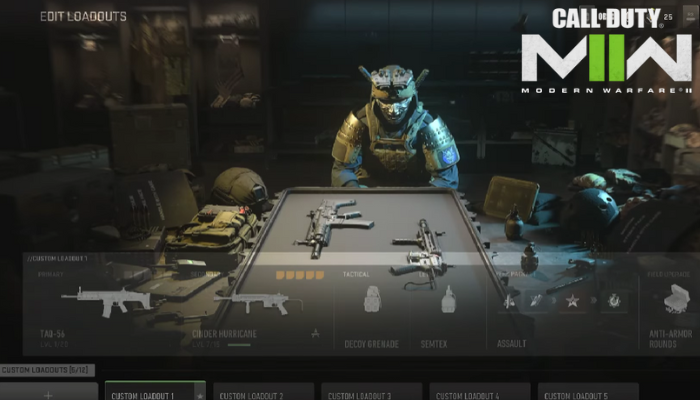

I didnt get any skin or xp. i restarted the game and nothing happend