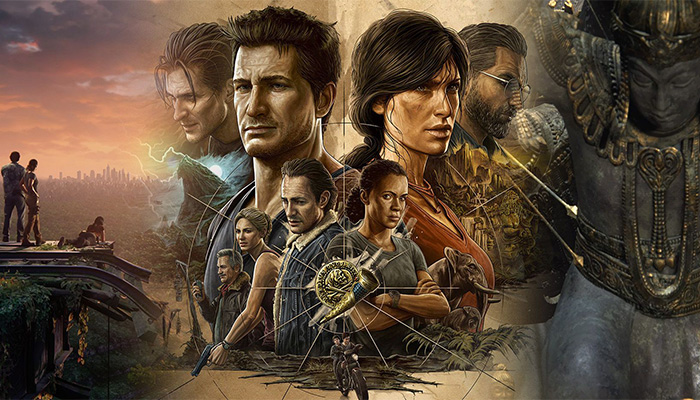Unchartered is one of the best PS exclusives that’s made its way to PC in Sony’s attempt to enter the PC gaming market. Many people have been waiting for the game to arrive ever since it was first announced, but a large number of players are unable to play the game due to Unchartered Legacy of Thieves Collection not starting, failing to launch, and crash at startup issues. There are an error message users are getting not CPU not supported. While for most players there is no error message and the game simply fails to respond. If you have run into these issues, here are some information that would be helpful.
Fix Unchartered Legacy of Thieves Collection Crashing at Startup, CPU not supported, and Launch Problems
Fixing a crashing issues, especially at startup is a bit of a pain due to the sheer number of reasons that can lead to these issues. In this post, we have tried to best address the issue and hopefully provide you with a solution.
Can you Fix the Unchartered Legacy of Thieves Collection CPU Not Supported Issue
If you are trying to run a game on an old CPU, it’s possible that it does not support the AVX2 instruction set required by the game. This is the reason you are getting the CPU not supported error when you try to launch the game. We have a pretty extensive guide on how to find if you system supports AVX2 instruction set. If you can still unsure, you can find out for yourself if your CPU supports it or not.
Spam Alt + Enter or Alt + Tab
A fix that’s worked for some other games when the game crashes at loading screen is to spam the Alt + Enter button. If you time it right and do it fast enough as the game is loading, it should bypass Shader initialization, which may be the cause of the crash. If that does not work, try hitting Alt + Tab repeatedly as you boot the game.
Download and Install the Visual C++ Redistributable
An outdated or a problem with the Microsoft Visual C++ Redistributable can cause games to crash on startup. Visit this link to the Microsoft website and download the all-in-one package for both X86 and X64. Install both the files and reboot the PC. Attempt to play the game now.
Run Unchartered Legacy of Thieves Collection in the Clean Boot Environment
Sometimes third-party software running in the background can either interfere with the game’s processes or consume too many resources, which can cause a Resident Evil Village to crash at startup. As such, try to launch the game after a clean boot. Follow the steps carefully and as instructed. Don’t hurry the process or you may be locked out of your system.
- Press Windows Key + R and type msconfig, hit Enter
- Go to the Services tab
- Check Hide all Microsoft services
- Now, click Disable all
- Go to the Startup tab and click on Open Task Manager
- Disable one task at a time and restart the system.
Now, attempt to run the game and check if the Unchartered Legacy of Thieves Collection crash, crash at startup, crashing to desktop, stuck at loading screen, and black screen problems are fixed.