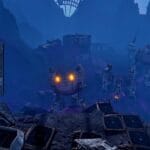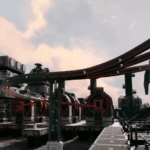The First Descendant is a third-person action Role-playing game by Nexon Games. The developers haven’t yet been declared the official release date of the game, but the beta version of the game is getting live on 20th October 2022. Since the gameplay trailers are out, players have become excited to play this game. If you have jumped into the beta and looking for a way to travel from one location to another, this guide will provide you with all the essential information.
The First Descendant- How to Teleport to Kingstone?
Quests are an integral part of video games; these quests help players complete various activities and progress through the game. The First Descendant also has several quests that are essentially related to each other, and you can only get the next when you complete the previous one.
If you have been playing The First Descendant, you initially start with a fight, and then you’ll be taken to the Albion. In Albion, you’ll be first tasked to talk with Commander Alpha. You’ll find Alpha in the following place shown below-

Once your interaction with Alpha ends, you will get quests to complete in The Lost Village Kingstone. If you are looking for a way to go to Kingstone but become confused about how you do so, it is natural because there is no clear instruction about how to go there. However, fast travel is the only way to go to Kingstone and complete the quests. We haven’t figured out any other way to go to Kingstone except directly teleporting to that location.
If you are looking for a way to fast travel to Kingstone, let me tell you the process is pretty straightforward. To teleport or to fast travel to Kingstone, players need to interact with the Albion Portals. If you are unaware of Albion Portals, let’s check the image below-

Once you are done with Alpha, get back to the location you spawned in the beginning. You’ll get this portal on the right side corner of the hall. Go near it and interact with it. You’ll get the ‘Open Portal’ option. Click on it, and you’ll get a map having two locations unlocked- Albion and Kingstone. Click on Kingstone, and you get a green icon on the map. Click on it. You have to click on it a few times as there will be some instructions. Finally, when the screen (shown below) comes with an instruction to press and hold the Green icon, do it, and a cutscene appears. During that cutscene, you’ll enter Kingstone.

Alternatively, you can travel to Kingstone by opening your World map. All you need to do is to press ‘C’ to bring the World map on PC. The rest of the process is similar. However, follow this method if somehow the map doesn’t appear after clicking the ‘Open Portal’ option.
That’s all you need to know about how to fast travel in The First Descendant.