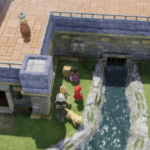With FIFA 23 a few days back, players thoroughly enjoy the game. Although it is fun to play as much as its predecessors have been, the players have encountered many problems. In one of them, the screen goes black after a while, and resuming the game doesn’t fix it. Launching FIFA 23 from the EA app, Steam, or Origin causes the error message. Unfortunately, you won’t be able to play the game while you wait for the loading screen at the beginning. If you want to fix FIFA 23 stuck on the loading screen, you can read this guide till the end to learn all about it.
How to Fix FIFA 23 Stuck on Loading Screen
A bug causes FIFA 23 to display the loading screen to you indefinitely. The other possibility is that the game’s minimum requirements do not match your system’s spec. A community manager for EA stated in the EA forums that the developers are looking into the problem and working on a solution. Many people have taken to EA Forums, Twitter, and Reddit to express their frustration.
Verify File Integrity on EA/Steam/Origin
It is always a good idea to check whether the files of the game are buggy or not as FIFA 23 has released only a few days back. You can do so by repairing the game files using the game client. Follow these steps to complete the task on EA/Steam/Origin:
- Right-click on the icon of FIFA 23 when you find it in your Steam or Origin library.
- Click on Properties. For EA and Origin, click on ‘Repair’.
- Choose the “Local Files” tab.
- Select “Verify integrity of game files” from the menu.
- Wait till the process is completed.
- Once finished, restart your computer.
- Start FIFA 23 up to see if the problem has been resolved.
Check for Driver Updates
Errors like FIFA 23 getting stuck on the loading screen can occur because of outdated CPUs or graphics card drivers. Those having trouble with playing FIFA 23 might be able to fix it by installing the latest driver updates. If you haven’t updated the system’s drivers in a while, you should give it a shot. After installing new drivers, it’s recommended that you restart the computer to take effect. Try launching the game again to see if the problem has been fixed.
Run as Administrator
Many gamers who have encountered this issue have stated that the problem went away once they restarted the game client as an administrator. The EA, Steam, or Origin programs can be shut down by right-clicking on the program’s icon in the system tray and selecting close. Then, select “Run as Administrator” from the context menu after right-clicking the game client application file. The game should start up normally now. If that solution did not work, you can follow the next steps.
Other Methods
You can try adding FIFA 23 as an exception to the firewall or antivirus. You can also allow the game to connect to the network. To do so, follow the instructions below:
- Open the Control Panel. Select the System and Security option.
- Click on Windows Defender Firewall and then choose Allowed Apps.
- Find FIFA 23 on the list that appears on the screen.
- Check both the Private and Public network boxes next to the game’s name.
The last resort is reinstalling the game. If none of this worked for you, contact EA Support by clicking here. Explain the solutions that you have tried to fix this problem with FIFA 23 to update them about your situation. This may help them solve this bug faster. The good news is that since the developers have already started investigating the problem, it will not be long before they roll out a patch update.
That was all the information we could find for this guide on fixing FIFA 23 stuck on the loading screen. We shall be updating this article if there are any more solutions that come to light. Be sure to come back to stay posted on this issue. Please click here to read more content on FIFA 23 that we update regularly. You can also head over to our homepage to check out many more articles on various titles that we publish daily. Thanks for reading this article.