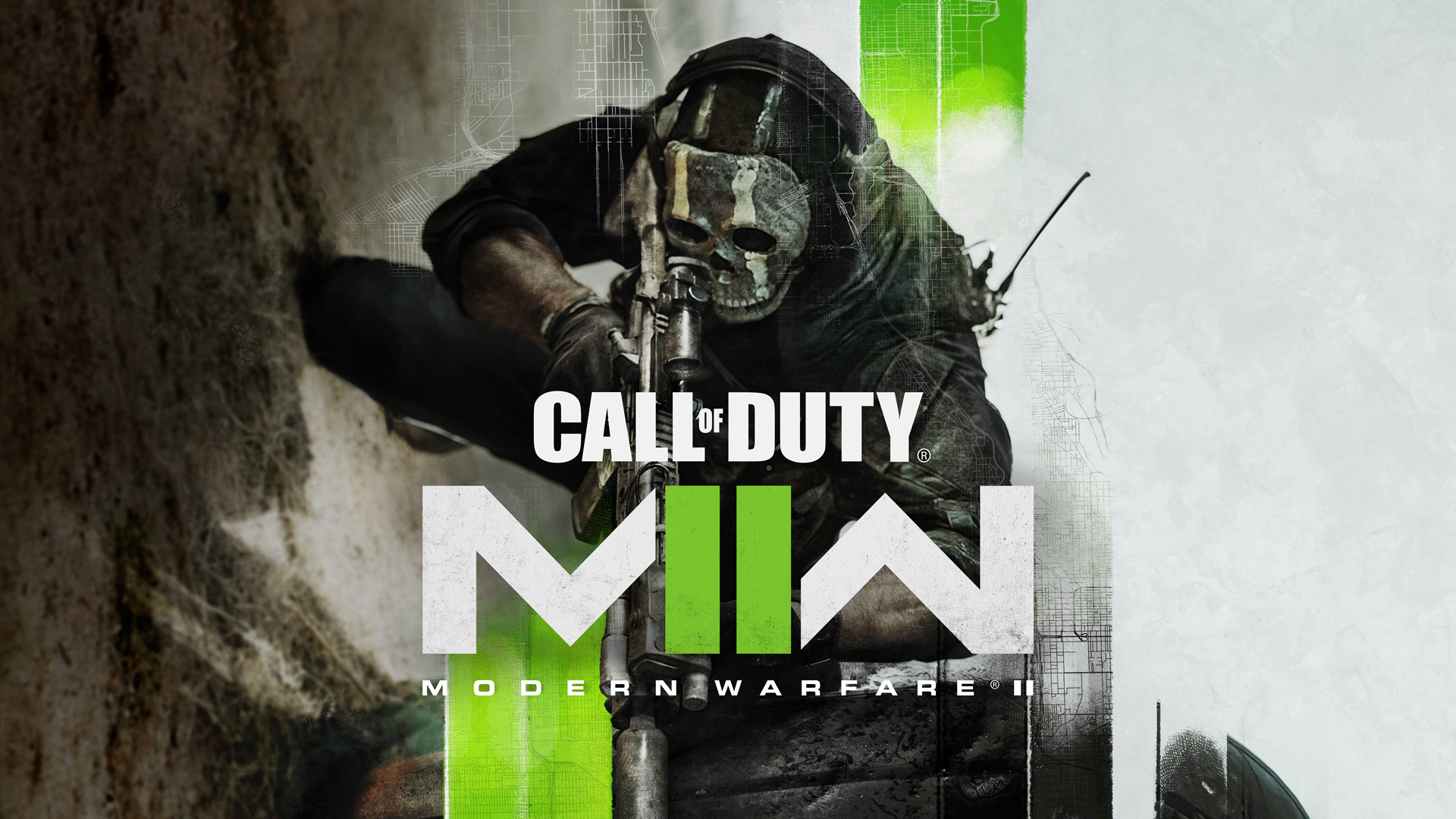The long-awaited Modern Warfare 2 campaign early access kicks off in a few hours, and due to the game’s popularity, there will be issues downloading the game in the first few hours of release. While there is a preload available for the game, a huge patch is expected once the game goes live. So, if you are stuck with the Modern Warfare 2 campaign download or the slow speed, here are some things you can do.
Modern Warfare 2 Campaign Download Stuck Fix
As the game has just come out and since most people are downloading it, the issue with the Modern Warfare 2 download stuck may be the strain on the Steam servers. MW2 is a top-rated game, and many people would attempt downloading it. With that said, you can try a few things, and one of them worked for us.

The first thing you should do is pause and restart the download. In some cases, this would suffice to complete the game’s download. But, failing that, close the Steam client and restart it; now attempt to download the game.
Finally, what worked for us was to uninstall the game entirely and restart the download from scratch. I know the game is huge for people with slow internet, but if your internet is good, it should not take more than half an hour. So, give it a shot.
Fix Download Issues and Corrupt Files on PS5 After Latest Update
Modern Warfare 2 had an update today on the PS5, and after the update, many players are getting the error NIAMEY-LEE or the data is corrupted. If you too have this issue, there is a simple fix.
Please press on the Settings button > settings tab > quick settings or any other sub-category > then hit circle to exit the settings and it took me back to the early access campaign. All my unlocks are still there, and my progress is still saved. Credit for the fix to breakxr
That’s all we have in this guide. I hope your issue gets resolved. If you have a solution that you would like to share with the community, please use the comments section below.