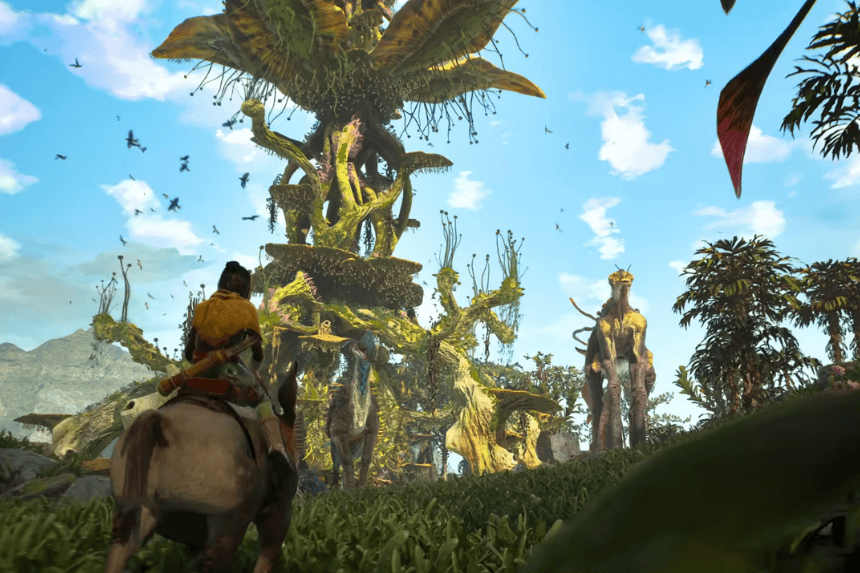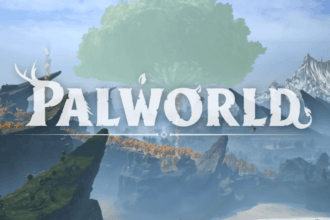In Towers of Aghasba, the Shimuscope is a useful tool that allows you to observe and scan the world around you. This guide will walk you through how to unlock and use the Shimuscope in the game. By completing the “Establish Our First Village” quest and speaking to Pawel, you will gain access to this mechanic, which helps you track animals, creatures, and plants without taking up space in your inventory. Read on to learn how to activate and use the Shimuscope effectively as you explore Aghasba.
How to Get Shimuscope in Towers of Aghasba
To get Shimuscope in Towers of Aghasba:
- Complete the “Establish Our First Village” quest in Towers of Aghasba that requires you to build the farming village tower to unlock the Shimuscope.
- Afterward, speak to Pawel, who will have moved to the new farming village you’ve created.
- Pawel will mention the Shimuscope and then grant you access to it.
- Once unlocked, you can use the Shimuscope at any time, making it more of an unlocked mechanic than a physical item.
How to Use Shimuscope in Towers of Aghasba
To Use Shimuscope in Towers of Aghasba:
- After receiving the Shimuscope from Pawel, you can use it by pressing the hotkey assigned to it in your settings. By default, this is the middle mouse button (M3), or clicking the mouse wheel.
- To change the hotkey, go to Settings > Controls, and adjust the key for the “Observe” action.
- While using the Shimuscope, you can zoom in and out with the mouse wheel, similar to using binoculars.
- The Shimuscope allows you to scan important life around Aghasba, including animals, creatures, and certain plants.
- To scan, zoom in on your target, and a white circle will move toward it. When the circle reaches the center, your target will be added to your Shimudex.