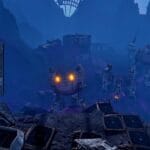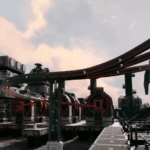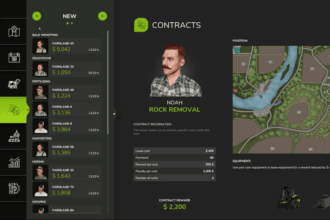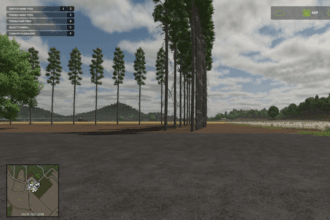Keeping your vehicles and equipment clean must be necessary for smooth operations on the farm. As far as the best tools needed to perform this task go, Power Washer is one of them. Its high-powered washer gets dirt out of your machinery and even grime from it so that everything runs at its peak. So, here is the guide on how to use Power Washer in Farming Simulator 25.
Power Washer in Farming Simulator 25
In Farming Simulator 25, the Power Washer is an essential tool for keeping your equipment and vehicles clean. It helps remove dirt and grime from your machinery, which not only keeps your vehicle looking tidy but also improves performance and prevents wear and tear. Regular cleaning with the Power Washer can help ensure your vehicles and tools stay in top condition for longer.
| MANUFACTURER | KÄRCHER |
| TYPE | HDS 9/18-4 M |
| SHOP CATEGORY | MISCELLANEOUS |
| POWER | 9 HP |
| SPEED | 7 KM/H |
How to Purchase the Power Washer in Farming Simulator 25
To purchase the power washer in Farming Simulator 25, go to the ‘VEHICLE’ section in the menu. Then scroll down all the way to the bottom to the ‘HAND TOOLS’ and you will find the power washer in the ‘MISCELLANEOUS CATAGORY’ section.
How to move the Power Washer in Farming Simulator 25
After purchasing the power washer in Farming Simulator 25, you can move it around by pressing ‘E’ and you can shift it around where you need it. It doesn’t need any gas to move. You can transport the power washer to your farm by getting it on a trailer and then just drive the trailer over to the farm.
How to use Power Washer in Farming Simulator 25
To use the power washer in Farming Simulator 25, look at the top left-hand corner of your screen. You will find ‘R’. You have to press ‘R’ and click left to start spraying water and the power washer will start cleaning your vehicle.