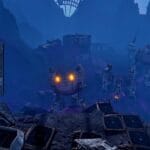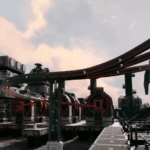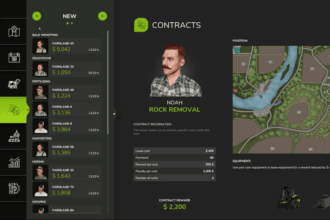Farming Simulator 25 – The latest and the most popular simulation game is out now on various gaming platforms. Unfortunately, we have seen a lot of reports where players are unable to change language on Steam or they have no idea how to do it exactly. If you are one of them, this guide will help you to fix this problem.
Well, the steps are pretty straightforward to change the language for FS25. Go through the below steps and learn how to change the language on Steam for Farming Simulator 25.
Farming Simulator 25: Steps to Change Language on Steam
- Go to Steam
- Right-click on the game
- Select “Properties.”
- Go to the “General” tab
- Here, you will see the option to change the language.
That’s how you can change the language on Steam for Farming Simulation 25.
List of Supported Languages in Farming Simulator 25
Farming Simulator 25 or FS25 offers a wide range of language options. However, full audio localization is only available in the English language. Below is the complete list of all supported languages.
- Czech
- Danish
- Dutch
- English
- Finnish
- French
- German
- Hungarian
- Indonesian
- Italian
- Japanese
- Korean
- Norwegian
- Polish
- Portuguese – Brazil
- Portuguese – Portugal
- Romanian
- Russian
- Simplified Chinese
- Spanish – Latin America
- Spanish – Spain
- Swedish
- Traditional Chinese
- Turkish
- Ukrainian
- Vietnamese