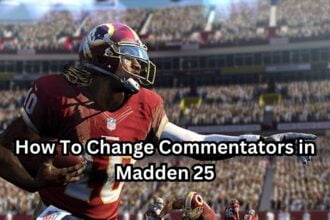With the new Franchise Mode in full swing, you can explore new storylines, create new teams, and make it to the top. Once you have formed your team, you have an option to pick a different location from your starting location. There could be various factors to make this shift, and you might want to know how to successfully relocate your entire team. In this guide we will see how to relocate team in Madden 25
How To Relocate Teams In Madden NFL 25
You might find that shifting your team can benefit your game. Here we will see how to relocate team in Madden 25
Read More:
- How to Add Friends in Madden NFL 25 Franchise Mode
- How To Change Commentators in Madden 25
- Madden NFL 25 Server Status – Maintenance Schedule and Downtime
To start the relocation process, you first need to pick a team in Franchise Mode. While picking a team, ensure that you are the Owner, since Players cannot make such drastic decisions. Also, teams with low OVRs and bad stadium conditions are easier to relocate. Teams like the New York Giants and Arizona Cardinals can make the process of shifting much easier. Once you are prepared, start the franchise and play all the games throughout Week 1 of the regular season.
It is not necessary to play the preseason, so you can skip it by selecting the Simulate to Regular Season option. After completing Week 1, head over to the Manage option and find the option to Start Relocation. You can now pick your preferred location either within the USA or internationally. You can also customize your team’s jersey, name, and more. Before you move, you need to check and complete your weekly tasks as well as build a stadium in your preferred location. You are now ready to start afresh with your team in a new location
Video Walkthrough
That’s all there is to know about relocation in Madden 25. If you like this guide you can check out our other guides as well