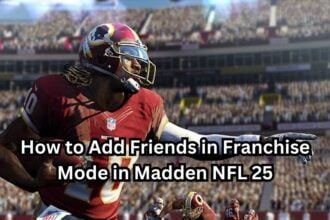If you have worked hard on your College Football 25 player, it would be a shame to let all that hard work go to waste. Luckily, you can export your character to use within Madden 25, and you can place them across the 5 positions in the game. The process of using your Collect Football character is simple enough, as long as you follow through with the correct steps. In this guide we will see how to import your College Football 25 player into Madden 25
How to Import Your College Football 25 Player Into Madden 25
You can now import your Road to Glory player into Madden 25’ Superstar Mode. Here we will see how to do this in Madden 25
Read More: Madden NFL 25 Server Status – Maintenance Schedule and Downtime
To import your character into Madden 25, you first need to complete the College Football 25 Road to Glory seasons. Once you have completed all the seasons, you get the option to Leave for the NFL. This option becomes available right after you complete your junior year or after the redshirt sophomore year. Wait for the End of the Season recap stage and you can find this option appearing. In case you continue into another season, then you need to finish it before you can find this option again.
After picking the Leave for the NFL option, complete the process and declare for the draft. You will soon get the Export option, and all you have to do is click on it and wait for the Exploration Successfully message. Now all you have to do is head into Madden 25 Superstar Mode and start a new career. You can see two options, one for creating a new character or to import from College Football 25. Select the import option and you now have your character placed here. You can still customize the physical traits and build stats, but all player details will be imported here
That’s all there is to know about importing characters in Madden 25. If you like this guide you can check out our other guides as well