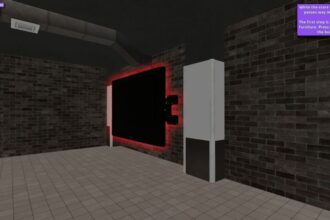If you enjoy playing games that let you run a supermarket, then you would enjoy Supermarket Together. This is a fun supermarket simulation game that you can play with some friends and run a store. While trying to set prices on your items, you might be wondering how to go about it. Luckily, this guide will cover the process of setting prices on items using the pricing machine in Supermarket Together
How to Put Prices on Products and use the Pricing Machine in Supermarket Together
You need to figure out a way to increase or decrease your sale price on items before you open your store to customers. Here we will see how to use the pricing machine and set prices in Supermarket Together
Read More:
- How to Catch Thieves in Supermarket Together
- How to Enter the Cool People Room in Supermarket Together
- How to Delete or Sell Furniture in Supermarket Together
After you have purchased and set up the products on the display rack, you need to set the right prices before they can be sold. To set the price, head into the manager’s room and pick up one of the pricing machines from the table. Next, head over to the display rack and hover the machine over any of the products on display. Take a look at the pricing machine and you will see two categories. One section displays the current market rate, while the other is your selling rate.
To increase your selling rate, just rotate the mouse wheel up or down. This will increase or decrease the price of the product. You can also press and hold E while using the mouse wheel to change the values drastically. Once you are happy with the price set, left click on that item to change the price. You can see the new price on the display rack, and you can adjust the prices this way. To drop the pricing machine, just press F and it will fall from your hands.
That’s all there is to know about the pricing machine in Supermarket Together. If you like this guide you can check out our other guides as well