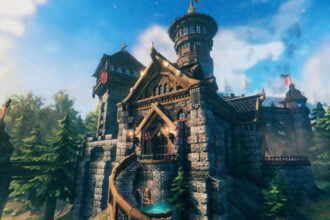Ghost of Tsushima DIRECTOR’S CUT has launched on PC and the release is not the best when we compare it to other PS5 games that came on PC like the recent Horizon Forbidden West. The game has a lot of issues from spiking CPU and GPU usage to frame drops and stuttering. One issue that will prevent you from launching the game is the Ghost of Tsushima DIRECTOR’S CUT Failed to initialize the PlayStation PC SDK. Fortunately, there are some good fixes to resolve the issue.
Fix Ghost of Tsushima DIRECTOR’S CUT Failed to initialize PlayStation PC SDK
There are a few different solutions you can try to fix the error. Try each solution in the order and hopefully, the error will be fixed for you.
Run pspcsdkruntimeinstaller.msi
The first solution is to run the pspcsdkruntimeinstaller.msi file and then attempt to launch the game using the executable. Here is how to replicate the fix.
- Go to the Steam Library > Right-=click on the game > Properties > Installed File > Browse
- Locate the pspcsdkruntimeinstaller.msi file and double-click to run
- Next, go to C:\ProgramData\Sony Interactive Entertainment Inc\PSPC_SDK\S22\2.13.00.01
- Run the file pspcsdkappmrg.exe
If you are failing to find the file, the quick way to discover it is to use the Windows Explorer and type C:\ProgramData\Sony Interactive Entertainment Inc\PSPC_SDK\S22\2.13.00.01 like below.

Delete the Sony Interactive Entertainment Inc Folder
Some users have reported that deleting the Sony Interactive Entertainment Inc. You can find the folder at C:\ProgramData\Sony Interactive Entertainment Inc. Go to the location and delete the entire folder and then attempt to launch the game.
Open the PSN Website and Sign In
Another fix you can try is to open the PSN website and sign in. After signing in, try to launch the game, and with some luck the account will sync and you will be able to launch the game.
That’s all for this guide, we will update the post if we find more solutions or we hear from PlayStation. If you have a solution we did not cover, please drop them in the comments.