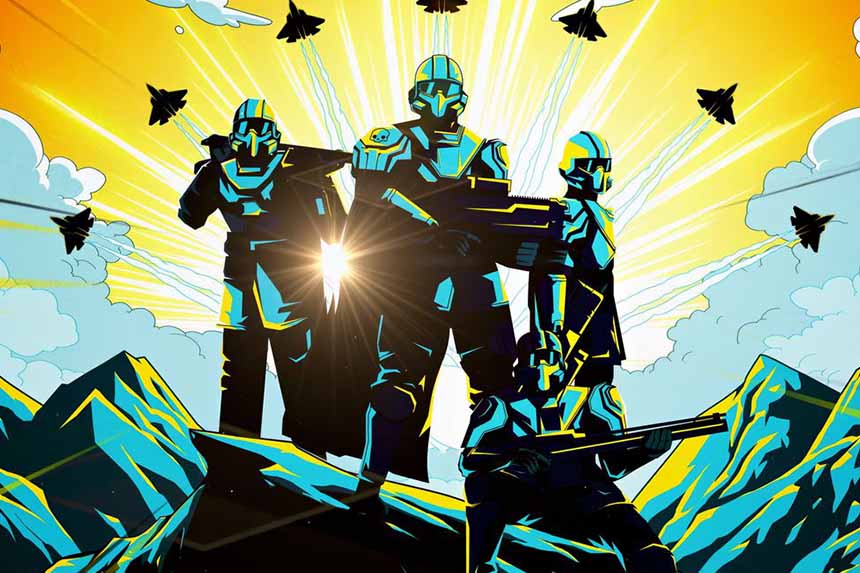The devs at Arrowhead have been working hard on the game to improve user experience, but every new update seems to fix one aspect while creating a few other bugs. One of the new issues reported since the last patch is the Helldivers 2 freezing or hanging when launching the game. Some fixes have worked for other players if you have been experiencing this issue. Here is what you need to do.
Fix Helldivers 2 Freezing or Hanging on Launch
Freezing or freezing when quitting has been a major issue in Helldivers 2. Hare are all the solutions we suggest to fix the issue.
Clear Steam Download Cache
The last place one thinks of when troubleshooting crashing and freezing issues is the Steam Download Cache. Over time the Steam cache can get corrupted, leading to connection issues with the game server, and in some cases crashing and freezing. So, the first thing you should do is clear the Steam Cache. Here is how you can replicate the fix.
- Launch the Steam client and click on Steam in the top-left corner
- Click on Settings and go to the Download tab
- Scroll down and locate Clear Download Cache
- Click on Clear Cache
- Once Steam has rebooted, Verify the Integrity of the Game Files
- Try launching the game
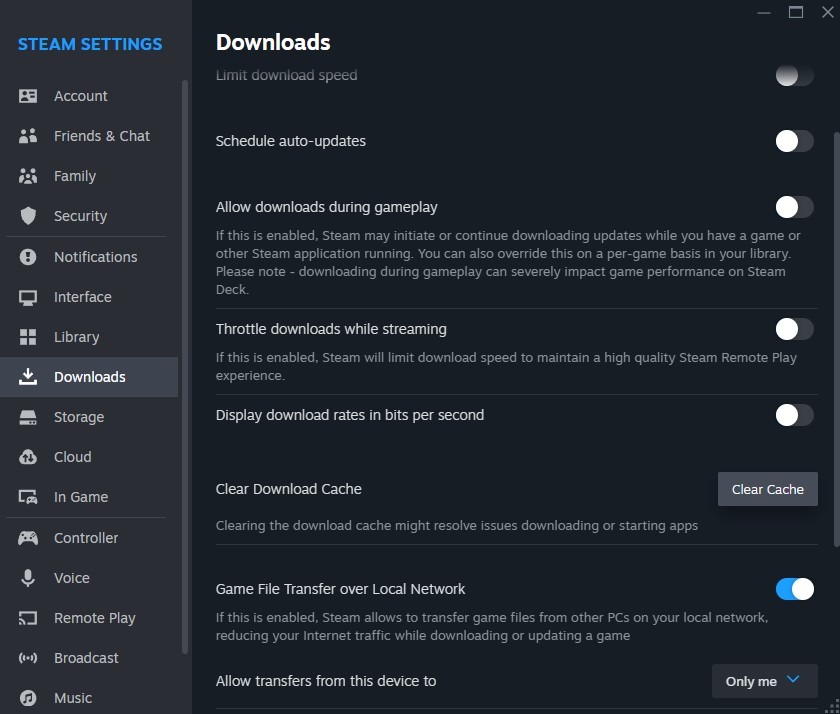
Freezing When Quitting
Besides the general in-game freeze, there have been reports of freezing when quitting since day one and I have personally experienced this countless times. When this happens, you are unable to close the game from the Task Manager as it’s inaccessible and none of the traditional force close methods works. if you have experienced this, then:
- The solution if the game is stuck and you cannot close it is to create the second desktop. The shortcut to create a second Desktop is Windows key+Ctrl+D. You can also click the black and white square overlapping one another in the taskbar.
- The second solution is the play the game on borderless windowed. If you chose this Display option, you will be able to bring the Task Manager on top of the game and force close it.
Unfortuinately, there is no permanent fiox for this issue and if you are struggling with the freezing when quitting, this is what you need to do for the timebeing.