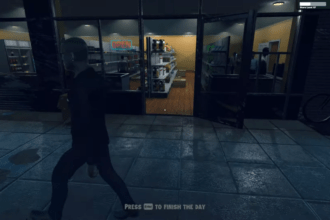Supermarket Simulator is a relaxed and easygoing game where players step into the shoes of a proud superstore owner, aiming to make their shop as inviting as possible. However, if players are unsure of their strategy, the game can turn stressful pretty quickly – especially in the first few hours when slip-ups can come back to bite you later on. Keeping your inventory in check and making sure your shelves are always full is key when it comes to running a successful operation. So, let’s see in this guide how to expand the store in Supermarket Simulator.
How to Expand Store in Supermarket Simulator?
Supermarket Simulator lets you become the sole owner of your grocery store. You’ll start with just $50 and a small space to work with. Your mission is to expand your supermarket, make money, and give your customers a great shopping experience. Be smart about managing resources, keeping shelves stocked, and ensuring your customers leave happy to see your profits rise.
When you’re running your supermarket, think of the user interface (UI) as your trusty control panel. It’s where you’ll navigate through menus and screens like inventory lists, financial statements, and expansion features. The main components of the UI are:
- Market: Select and purchase items to stock your shelves in the supermarket.
- Bank: You can take out loans for your store when you need some extra cash. Right now, there are three types of loans available: $750, $2000, and $5000. As your store level increases, more loan options will unlock for you.
- Management: Managing the supermarket by ordering products, paying bills, and planning for expansions.
To expand the store in Supermarket Simulator, click on the ‘Management’ icon on your computer, you’ll see a few options to help you run your store smoothly:
- Licenses: As your store grows, you can get licenses for new products. This means you can stock up on more variety and expand your inventory.
- Bills: Being a store owner comes with bills to pay, like rent and utilities. Make sure to factor these costs into your budgeting.
- Growth: You can make your store bigger and allocate space for different types of products. It’s all about expanding and improving your store.
- Hiring: As you advance in the game, level up, and start completing more checkouts, you’ll have the opportunity to hire cashiers to help out. Once you’ve hit 200 checkouts and leveled up to store level 10, you’ll unlock the ability to hire your first cashier.
- Storage: As your store expands, you’ll require more storage space. You can buy extra storage for $6000.
- Customization: Unfortunately, customization features are not available at this time.
This was all about expanding your store in Supermarket Simulator. Feel free to customize your store however you like – move products around according to your preferences. Don’t forget to check out our other guides for the latest updates on the game.