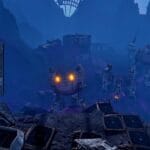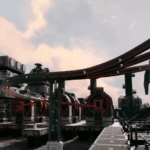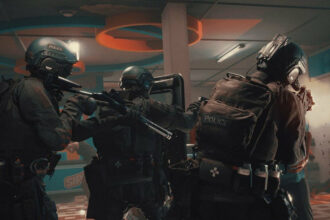Ready or Not is a new first-person shooter where players will be the police squad tasked with defusing serious situations. Players will be raiding houses and various places to catch the culprits but it is not easy as the enemies are well equipped. There are many tools for players to utilise and find the enemies so it is recommended to learn about them. One of the tools which players will be using a lot will be Optiwand which helps in peeking the corner without putting the players in danger. This guide will show you How to Use the Optiwand tool in Ready or Not.
Read More: How to Unlock Tactical Insertion in Modern Warfare 3, MW3 Zombies – How to Get the V-R11 Wonder Weapon, How to Beat Megabomb in MW3 Zombies (MWZ)
How to Use the Optiwand tool (Mirror Gun)?
To use the tool called Optiwand which uses a mirror to check the next corner without putting players at risk of fire, players need to follow these steps:
- First players need to make sure that they have the Optiwand in their loadout
- After that, players can use it in the next run to check for the mines or other players
- In the match, players will need to point the Optiwand at the bottom of a door where there is a small gap
- Some pointing at the small gap, players will see a contextual prompt
- After the prompt, players need to click the LMB to slide the Mirrorgun’s camera into the gap
- Then players will automatically start seeing things from the camera’s perspective.
- Players can rotate and pivot the camera slightly to see the surroundings (it’s not much but lets players see most things)
That’s all you need to know about How to Use the Optiwand tool (Mirror Gun) in Ready or Not. If you find this guide helpful, you can check our website for more such guides and news on Ready or Not, The Finals, MW3 Warzone, House Flipper 2 and various other games