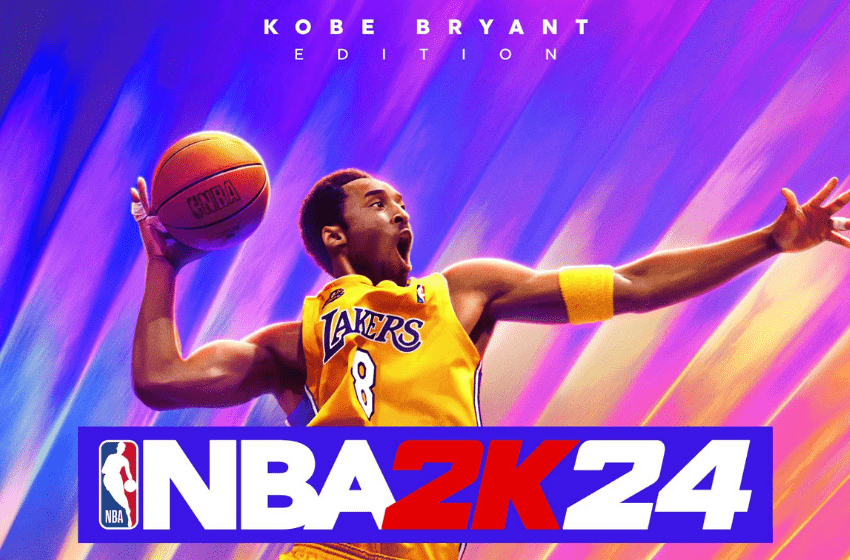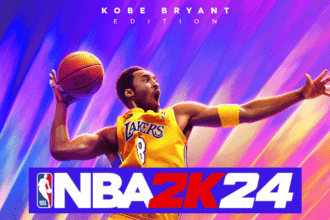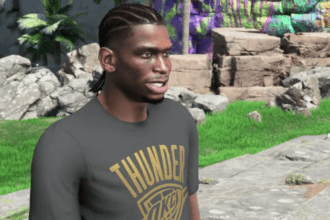While playing NBA 2K24, whether you are a newbie or a pro, you would still want to tweak certain settings to make your gameplay more enjoyable. The shot timing visual cue is one such setting that will help enhance your gameplay experience. This will not help you shoot faster, but rather time your shots to suit your preference. There are four options you can pick, and if you wish to know what each of them stand for, we will explain them in brief. In this guide we will see all shot timing visual cues and best setting in NBA 2K24
NBA 2k24 shot timing visual cue
Earlier, the shot timing visual cue settings were listed as very early, early, late, and very late. But now you get some different options to select. Here we will describe all the shot timing visual cues and the best one to choose in NBA 2K24
Read More: How to Double Team in NBA 2K23
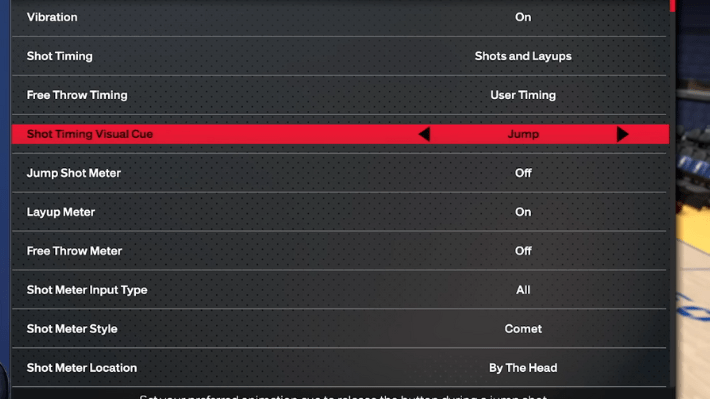
For the shot timing visual cue, you now have Jump, Set Point, Push, and Release. The words might have changed, but the process of each one is the same. Very early is renamed as Jump, Early as Set Point, Late as Push, and Very Late as Release. You can change your shot timing visual cue by heading over to Options and clicking on the Controller Settings tab. Over here, you can either change the setting or turn it off.
If you pick Jump, your visual cue timing will be faster, and are great for pro players who want to shoot the hoop quicker. Set Point is good for moderate players who know the ropes and don’t need a lot of help. Push and Release are great for new players, as you can follow the cues properly and take your time trying to aim. Whichever option you pick, it does not change the speed at which you shoot the ball. But rather it will help you wait for the optimal moment to shoot.
That’s all there is to know about the shot timing visual cue in NBA 2K24. If you like this guide you can check out our other guides as well.