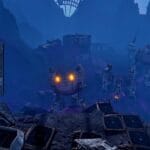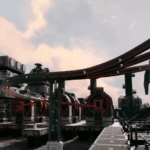Ready or Not was released on 18th December 2021 and becomes one of the most popular games on Steam. Players are satisfied with the gameplay, and they are giving positive reviews as well. But no matter what, no online game is free from glitches and errors, especially server down issues. Ready or Not is not an exception. This game has also shown several issues since its release, and recently, it is bothering the players with server problems.
This guide will help you know how to check the server status of Ready or Not.
Check Server Status of Ready Or Not- Servers are Down or Not?
If you try to play Ready or Not and get a message that says, “Connection is Lost, Failed to Join Session and Server is Full,” don’t worry. This may be a problem on your side, maybe not. Because it is a server issue, it is not always a problem that players can solve. When you are getting the notification, maybe the game’s servers are down at that time. No matter the reason, you should check the server status of Ready or Not to confirm whether it is a problem on your side or not.
Follow the below methods to check the server status of Ready or Not.
- Visit the Official Website of Void Interactive to know about the status of their servers. It’ll give you the information on whether the server status is down or not.
- You can visit the Twitter Page of Void Interactive- @VOIDInteractive to check if there is any update posted regarding maintenance or other issues, or if players are complaining about server problems or not and, whether the developers are aware of the problem or not.
Downdetector is not yet available for Ready or Not. If you find the servers are really down, you can’t solve this. But if you find nothing wrong with the servers and you are still getting the message, it is an internet connection problem on your side. You should check your internet connection and restart your modem, PC, and game to fix this problem.
Check out our guide to check the server status if you get the error message while launching Ready or Not.