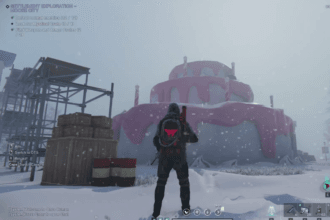Once Human is a popular Post-Apocalyptic open-world survival game; while this game offers a mix of action, survival/crafting, and MMORPG-style mission design that keeps players thoroughly entertained and engaged, some connectivity-related issues disrupt the overall gaming fun. In that situation, players first want to check the current server status to ensure smooth gameplay. However, many players have no idea how to check the status of the game’s server. Don’t worry; refer to this guide if you are one of them.
Are the Once Human Servers Down Right Now
02 Jan 2025
Servers appear to be down at the moment.
Update 17 October
Servers are down for maintenance and the rollout of patch 1.3.
Countdown to Server Live
Update 25 September
The Once Human servers will be down for 4 hours starting September 25, 21:00 PDT, to September 26, 01:00 PDT. Check out the downtime starting time below.
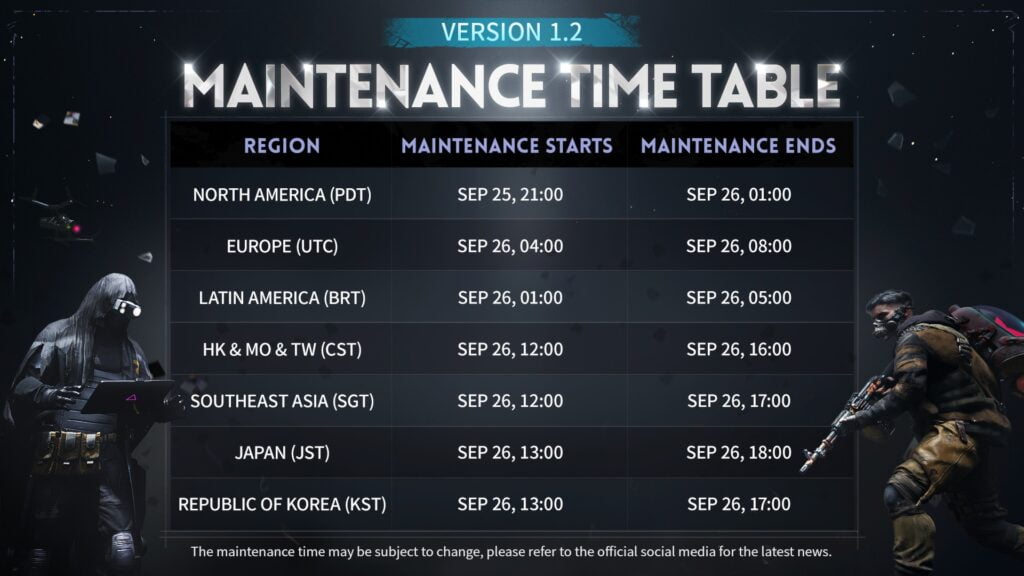
Update 28-29 August
Update – Maintenance is complete, and the servers are online. Let’s go
Once Human servers are down to roll out a hotfix patch and introduce new events in the game, downtime will start and end on Aug 28th, 21:00 PDT – Aug 29th, 01:00 PDT. You can read the patch notes below.
Update 15 August 2024: The Once Human servers are down for the rollout of patch 1.1 starting at 21:00 PDT on August 14th. The server will be down for 5 hours until 02:00 PDT on August 15th. Trying to log in to the game will result in errors.
Update July 31, 2024: The Once Human servers will be down for 4 hours today to roll out a content update that touches most game mechanics. Below are the times for the rollout of the August 1 update.

Update July 18, 2024: The servers of Once Human are currently under maintenance. This scheduled maintenance is from July 17th, 21:00 PDT, to July 18th, 1:00 PDT.
How to Check Once Human Server Status?
To check the current server status of Once Human, you can follow these steps:
1. Official website
One of the best and most reliable sources to check the current server status of Once Human is to visit the official website, where developers often post updates about server maintenance and downtimes.
2. Check on X (Twitter)
The next best method to check Once Human’s current server status is to refer to their official X (Twitter) page, @oncehuman_. Here, you will get real-time updates on the server status.
3. Visit the official Discord channel
You can also check on the official Discord channel of Once Human. Here, you can connect with the community. Players worldwide discuss server issues or maintenance schedules on the Discord channel.
How to Fix Once Human Server-Related Issue?
If you are experiencing connection-related issues but the server is up, try the methods below to resolve this problem.
- Restart the game once and check if this simple trick worked.
- Make sure you are playing the latest updated version of the game.
- Check your internet connection and make sure it is fast and stable.
- Repair any missing or corrupted game files by verifying their integrity on Steam.
- Disable VPN or proxy services if you are using any.
- Disable your firewall or antivirus program to check if this trick worked.
- If none of the above methods worked to resolve the problem, your last resort is to reinstall the game.