Dev errors can be a real pain; thankfully, they have not impacted MW3 as much as they did in MW2, but still, they pop up from time to time for players to ruin the gaming experience. The error message is usually vague and does not point to any specific issue, which makes solving these errors that much harder. A new dev error has popped up that’s running users’ experience. Here is what the support says you need to do.
Fix Modern Warfare 3 Dev Error 12502
MW3 recently released an update that seems to have disabled the offline multiplayer for a large number of players. Many players prefer to play offline but cannot due to the MW3 dev error 12502. Currently, there is no permanent fix for the issue, but you can try the solutions suggested by the devs.
This is Michael from Activision Support. I am happy to assist you with your concern today. I hope this email finds you well, and I appreciate you reaching out to us about the ongoing issues you’re facing. I understand the frustration and impact this is having on your gaming experience, and I want to assure you that we are actively investigating this matter.
Please perform the following troubleshooting steps to attempt to fix the issue. In many cases, these simple steps can resolve the problem outright:
Clear cache: https://support.activision.com/articles/clearing-cache-deleting-files Restore licenses: https://www.playstation.com/en-us/support/games/restore-licences-playstation/ Rebuild database: https://www.playstation.com/en-us/support/hardware/safe-mode-playstation Perform a hard reset on a home router Deleting Saved Game Data Game saves, player profiles, and other game data is automatically saved in the PlayStation 4 System Storage by default. If you suspect that data is corrupt, you can delete it from your hard drive. Please note: Deleting saved game data is permanent and cannot be undone. Therefore, it is highly recommended that you back up your saved game data to online storage or a USB storage device before deleting it. Follow these steps to access the System Storage and delete game data:
Open the Settings menu at the top of the dashboard.
Select Storage, then select System Storage.
Select Saved Data.
Choose a game to access the game’s saved data.
Press the Options button and select Delete.
Choose the saved data files to delete, then select Delete.
Note: if you have an alternate PSN profile, you can try downloading the game in another PSN profile on the same console and then returning to your primary PSN account to test if the issue still occurs.
Should the issue persist, kindly provide us with the following information for us to investigate further.
Kindly provide us with a screenshot of the error
I’m expecting that you will find the material above to be very helpful, and your prompt response will be much appreciated.
Report to Activision
If the above fixes shared by Activision did not help make sure to let the devs know so they can release a patch soon. You can report here – https://support.activision.com/options.
We will keep an eye on the issue and update the post if we find a solution or if there is any word from the developers.

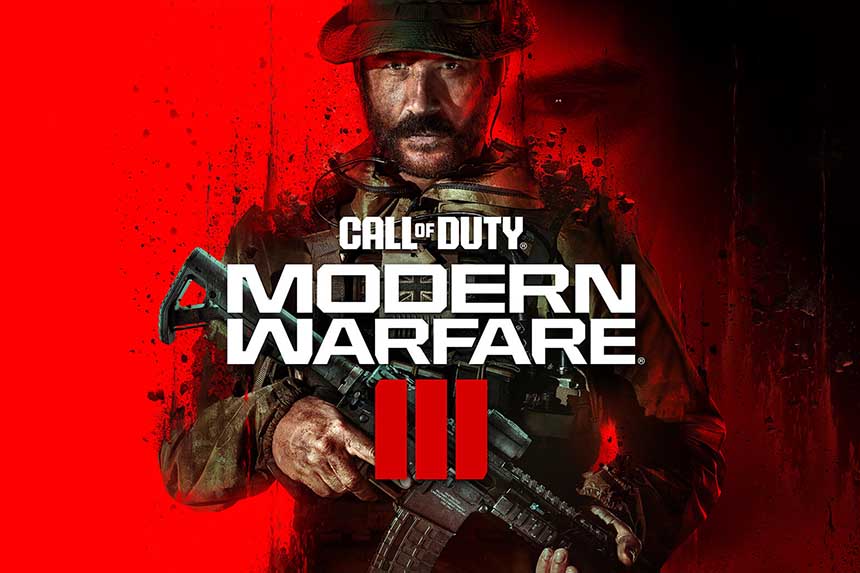









This Is total BS pay this much for a game can’t play offline yall need to fix this now…. should sue yall for false advertising for it not being a offline game yall are a joke stealing people’s money
I am frustrated with this. My son’s and I have been playing offline for years and never had an issue. We did other things all summer and this weekend we decided we want to play and we get DEV ERROR 12502.
This needs to be fixed or we need to be refunded. Games are not like they used to be. I have older consoles and hard copies and we can play those anytime we want.
got a dev 12502 error. Have done everything in an online video and still can’t play it. Been 2 weeks now bit of a joke really. Anyone help please
The same, i want my money back
apparently restored itself*
Hola, buena tarde.
Bro experimento el mismo error, pero en consola xbox series S.
Quisiera saber si la solución aplica tambien para ésta consola, estaré atento a tus publicaciones.
Muchas gracias.
You should try some of the fixes that applies to you and see if that works. But do note, these are general fixes from ACTi vision, the same gibberish they put out for most problems.
Thanks bro Fortunately the server.
I like to explore the entire map in offline mode, im was about to delete the accounts, but I just restarted the console again.
Good nigth bro!
glad it helped