To say that Call of Duty: Modern Warfare 2 was highly anticipated this year is an understatement. The game has been a huge success for Activision ever since it was released, with tens of thousands of users logging in at once every day. The developers of MW2 have orchestrated a wide range of cross-platform and cross-company marketing. Items only available through the Mountain Dew Gaming website are part of one of the promotions. Previously, we covered another one of these cross-company marketing plans, the Burger King skin.
Unfortunately, owing to technical difficulties, many Call of Duty: Modern Warfare 2 gamers are unable to redeem their Mountain Dew Gaming promotional codes at this time.
Modern Warfare 2 Mountain Dew Promo Code Not Working
In order to provide Call of Duty: Modern Warfare 2 with a competitive advantage, Activision and Mountain Dew, a popular manufacturer of carbonated beverages, have joined forces. Codes for MW2 can be obtained by purchasing “specially marked” Mountain Dew bottles or packs. In exchange for the code, customers will receive a unique skin, an experience boost of double the original, and a handful of Call of Duty points.
According to many reports, however, the codes needed to redeem special benefits and skin for Call of Duty: Modern Warfare 2 on the Mountain Dew Gaming website show up to be invalid.
A number of players have complained that the Mountain Dew Gaming website takes an extremely long time to load. But they connected their COD accounts and got the limited-edition content.
The Official Statement
Neither the Mountain Dew nor the Activision teams have publicly acknowledged the problem. We’ll update you on the story as more information becomes available. However, we will leave you with one last piece of information. The only thing that seemed to work for the people who were facing this issue, was entering a different code. Nothing else worked for them.
That was all for this article on Modern Warfare 2 Mountain Dew promo code not working- Unable to redeem the code at the Mountain Dew gaming website. For more COD content, click on this link. Thank you for reading this article.









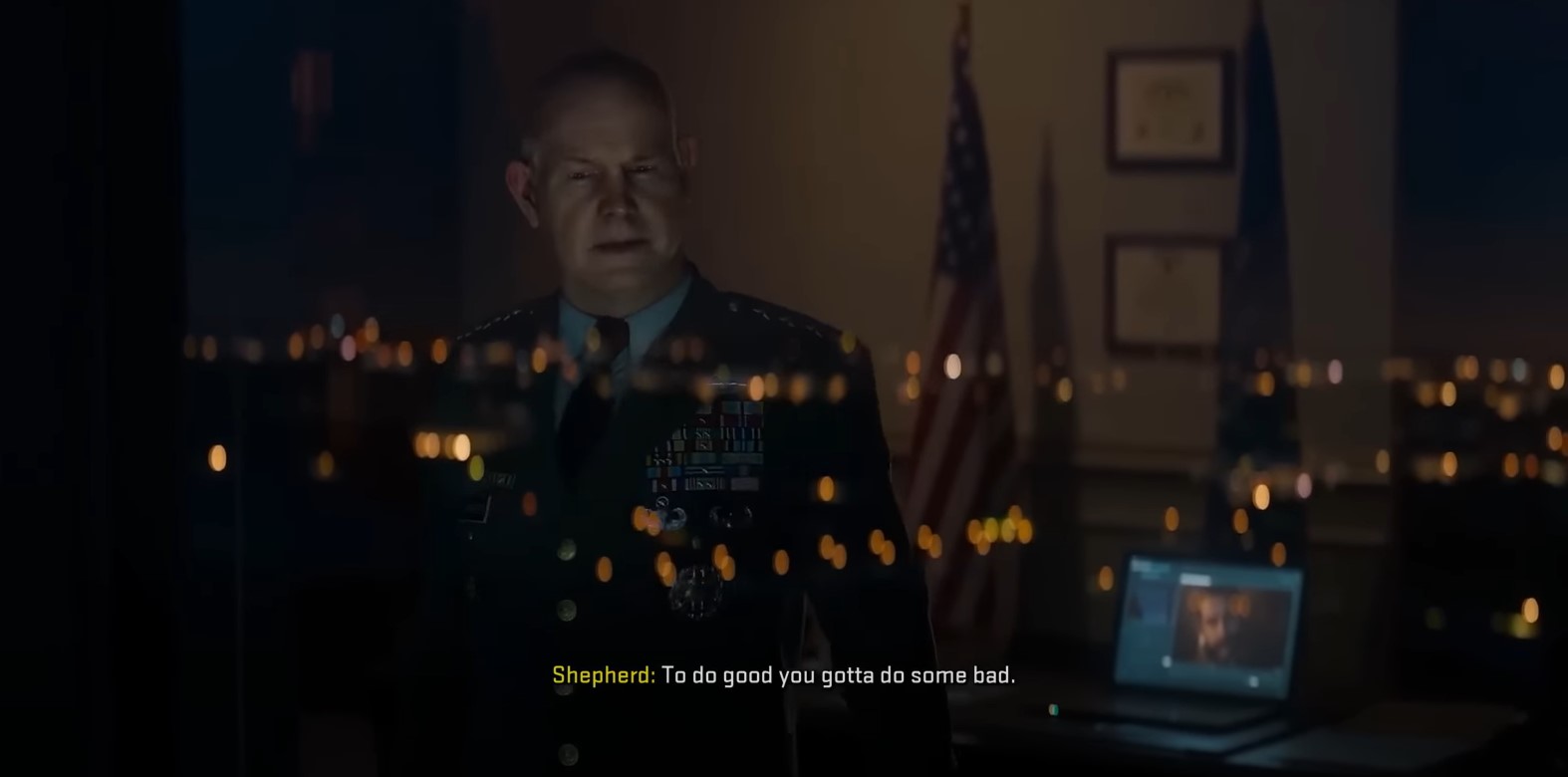

For PC, I just smashed the browser refresh button on the error page several times and it worked.