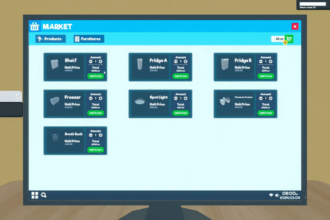Supermarket Simulator is a chill and fun game where you get to be in charge of a superstore and make it the best it can be. But don’t let your guard down, because if you’re not careful, things can get pretty intense. Just remember to stay on top of your inventory and always keep those shelves stocked to run a smooth operation.
When you’re on your PC, look for the Management Tab. This is where you’ll find everything you need to boost your store – like increasing your Store Skill level and making more money. Head over to the Licenses tab to buy Licenses that allow you to sell new types of products. But how to unlock this tab? Let’s see in this guide how to unlock licenses in Supermarket Simulator
How to Unlock Licenses in Supermarket Simulator?
To unlock Licenses in Supermarket Simulator follow the below steps:
- Find and open your saved game on the computer.
- Now open the file SaveFile.es3 in any text editor. You can even use the notepad.
- Now use Ctrl+F and search for Unlocked Licenses in the editor.
- Now below this add the numbers of the new licenses that you want to unlock. For example: 21, 22, 23, 24, 25, 26, 27, 28, 29, 30.
- Once you have added the numbers, save the file.
- Now go back and check the Market section. You’ll have more unlocked products.
Just a friendly reminder to always make a backup of your saved files before making any changes. This way, you can relax knowing that your progress is safe, and you won’t accidentally lose any important progress.
This concludes our guide on how to unlock licenses in Supermarket Simulator. Make sure to check out our other guides for the most up-to-date game updates.