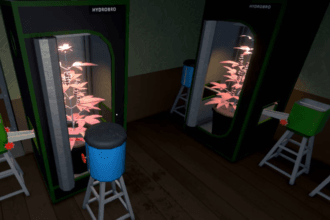Playing any games in a first-person view is very hands-on but sometimes using a third-person view is tactically better. One of the best games to be in the person View would be an Open World Fantasy Action RPG and the latest one of them is the Bloodline. In this game, players will be playing at a first-person view but they can change their PoV whenever they want. But finding the correct button to press can be annoying as they vary from game to game. This guide will show you How to switch to third-person mode in The Bloodline.
How to switch to third-person mode?
In order to switch to the third-person view to have better surrounding visuals, players need to follow these steps:
- The button to change the PoV in this game is “,” the comma button
- This button is on the right of the “M” buttons and will change the point of view of the players.
- Players now will be able to see their character and also more wider area of the surroundings.
- But sometimes, players will find themselves unable to change PoV when they press the comma button
- The best way to fix this issue is going to be to restart the game
- This issue is not that common so players won’t be facing it very much
Another way to get a wider view is to get on the mounts which will automatically change the PoV to third-person.
That’s all you need to know about How to switch to third-person mode in the Bloodline. If you find this guide helpful, you can check our website for more such guides and news about The Bloodline and other games.