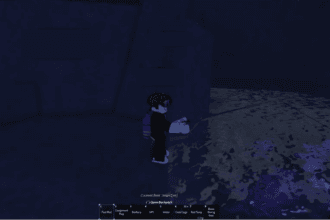The Bloodline is an Open World Fantasy Action RPG which went into early access recently. The players will play the role of descendants of the Harbinger bloodline. This Bloodline is very powerful and has a gift of the power of foresight by an ancient god to protect others. In order to explore the world, players will be in dire need of a mount which will make the exploration much easier and faster. This guide will show you How to summon and ride mounts in The Bloodline.
How to summon and ride mounts?
The game will show the players that the game has a mount but won’t properly tell them about riding it. In order to summon a mount and ride it, players need to follow these steps:
- Players first need to go into their inventory.
- Players can enter inventory by pressing “I” or by pressing the “Esc” button
- Then players will see the menu and in there, click on the “Inventory”
- After clicking and getting inside the inventory, players need to click on the mount option
- The Mount menu should have a Lion icon on the left side of the character summary.
- Inside the menu, players can choose the Mount they want and then click the green button.
- After that, the player’s mount will appear in front of them
- Now to ride the mount, players need to press the “E” to get on the mount
- Players need to make sure that they now have a higher hit point so aim a little lower when on the mount
That’s all you need to know about How to summon and ride mounts in the Bloodline. If you find this guide helpful, you can check our website for more such guides and news about The Bloodline and other games.