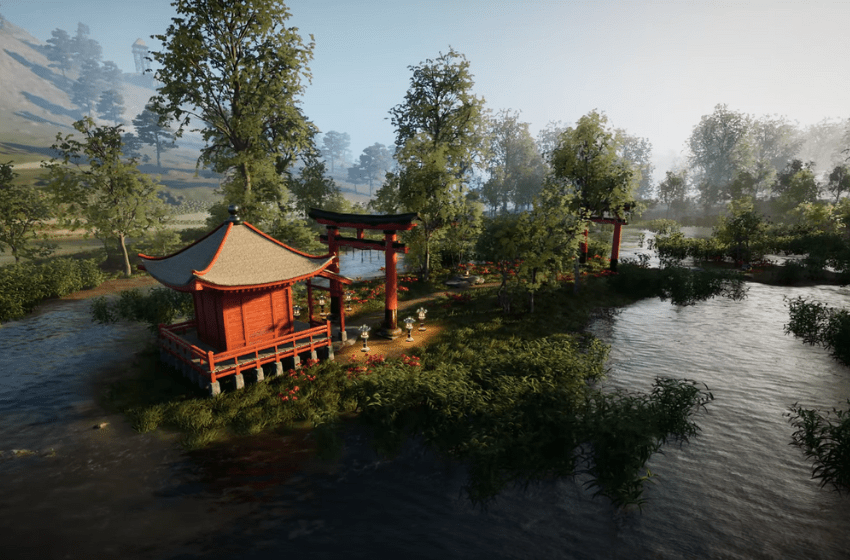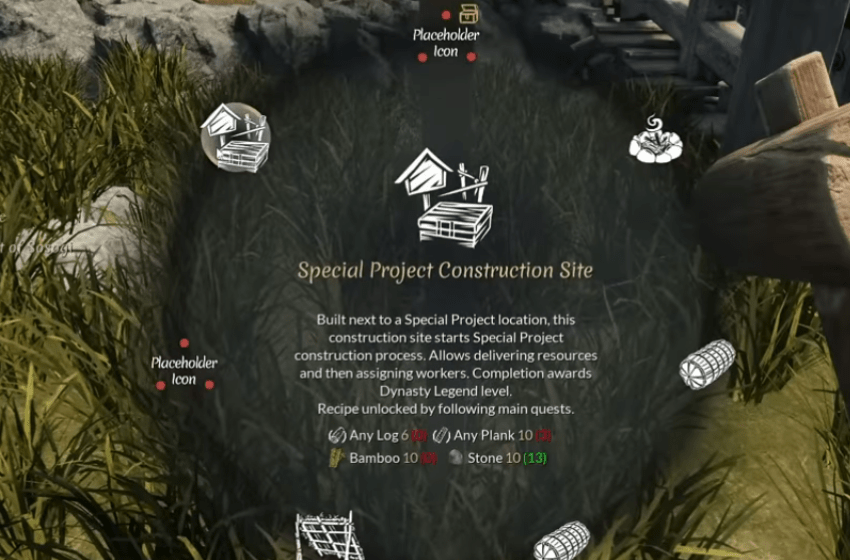Sengoku Dynasty is the newest open-world survival game set in medieval Japan. The game can be played solo or in co-op. The game has an exciting campaign that guides you on how to play it. One of the first things you will notice when you play the game is that your village is named the default PlayerVillage1. So, you must wonder how to rename a village in Sengoku Dynasty. We will answer the question below.
How to Rename Village in Sengoku Dynasty
Renaming your village is easy once you know how to do it. To rename the Village in Sengoku Dynasty, you must go to the Dynasty section and then to the Village Tab. You can enter your desired village name from there, as shown in the image below.
So, this is how you can rename the village. Check out the game category if you want help to find resources in the game. If you have some other thing you would like to know about the game, please comment.