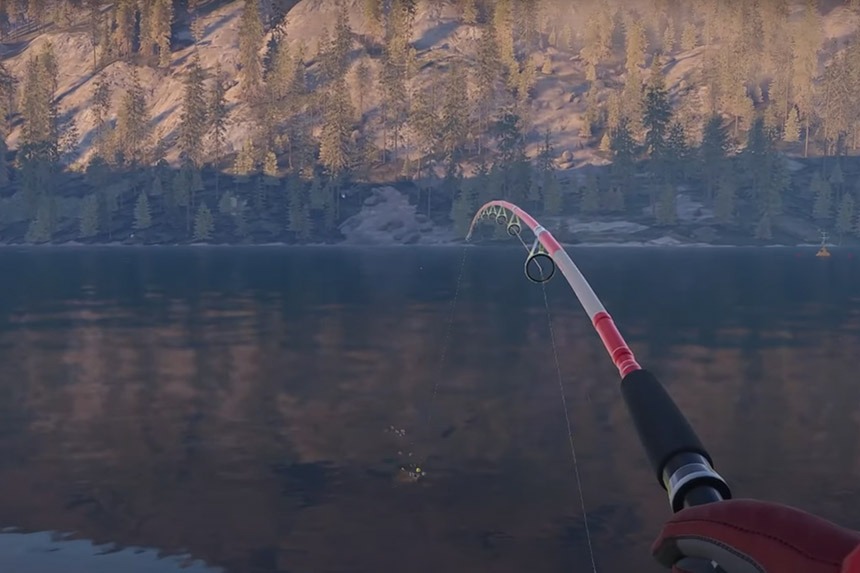Expansive Games has just released the newest fishing video game Call Of The Wild: The Angler. Even as many players begin fishing, some might have doubts. In this guide, we will take you through the process of how to Fast Travel in Call Of The Wild: The Angler.
How To Teleport to a Location in Call Of The Wild: The Angler
Call Of The Wild: The Angler has an open world map with a lot of fishing spots which you need to unlock. You can do so by using the vehicles which are available for rent. You can get them at the Car Hire and the Boat Hire shops. If you want to see all the places in the map, you will need to travel a lot so it’s a good idea to get some vehicles.
Read Next: How To Navigate the Map in Call Of The Wild: The Angler
The open world map is pretty big, and you can see almost all the available locations unlocked here:
The map can be unlocked in its entirely after about five or six hours of gameplay. You will need to travel to each point for the first time. However, the good thing is that once you get somewhere, you will not have to manually travel to it anymore. You can use one of the features of the game, which is to fast travel.
If you want to fast travel to a place you have visited before, all you need to do is open your map and select the spot which is marked on it. Then, click on ‘Fast Travel’ and you will be transported there.
This is a great way to visit places quickly. However, you should make good use of your vehicles and visit each location on the map before you can use this feature. Note that you cannot fast travel to a place that you have never been before.