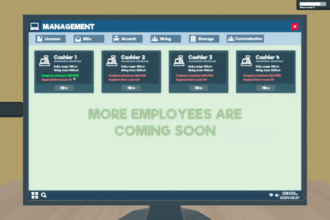Supermarket Simulator lets you experience what it’s like to run your own superstore, where you can beautify your shop however you want. Making sure your store is well-stocked and organized is the key to thriving in this game. Start off small with just a little space, a tight budget, and a lone computer in the corner for handling bills, growing your business, and ordering supplies. Begin by purchasing a basic set of products on the computer in the Market section. Your items will be delivered and displayed on the sidewalk for now. But how to close the cash desk? Let’s dive into this guide about closing cash desk in Supermarket Simulator.
How to Close Cash Desk in Supermarket Simulator?
In Supermarket Simulator, customers love when their items are swiftly scanned and paid for. Making sure to keep the checkout process quick and efficient is key to keeping them happy and coming back. Occasionally, you may need to manually check out a few items for a customer, which is easy to do. However, sometimes there can be unexpected complications that slow things down a bit.
Some players have been wondering if we could add a button for manually operating the store desk, especially when things get busy or when there’s not much to do. It seems that the AI still heads to the unattended desk even when no one is going to the attended one.
So, to close the cash desk in Supermarket Simulator, the easiest thing to do right now is to grab the cash desk and place the box in a convenient spot. Remember to check out when your shelves are full, box it up with the ‘C’ key when you need to restock, and then just keep repeating the process as needed. Give it some time to adjust and it will become super handy.
This sums up our guide on how to close cash desk in Supermarket Simulator. Be sure to check out our other guides to stay updated on the latest game news.