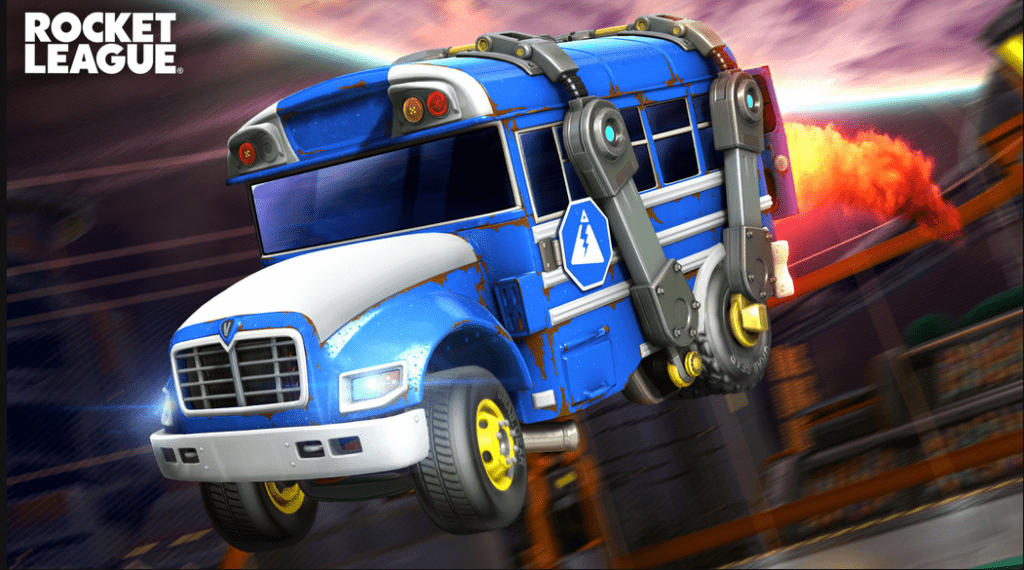Rocket League and Fortnite are known for their frequent collaborations and crossover events, offering players unique content and experiences in both game worlds. One of the latest collaborations between these two popular games allows players to obtain the iconic Fortnite Battle Bus as a playable vehicle in Rocket League. This guide will provide detailed instructions on how to claim the Fortnite Battle Bus in Rocket League, allowing players to show off their love for both games on the field.
Read More: How to Find Cybertron Cannon in Fortnite Chapter 4 Season 3, Fortnite Chapter 4 Season 3- Bomb Flower, Stink Flower, Hop Flower Location Explained- How They Work
How to claim the Fortnite Battle Bus in Rocket League?
In order to claim the Fortnite Battle Bus, players need to follow these steps in Rocket League:
- As of now, players can only get the Fortnite battle bus as a part of a DLC pack
- This DLC is only available on the Epic game store and can only purchase it there.
- After buying the DLC, players will be able to claim the Bus either on the Desktop or through the Epic Store
- Players simply need to connect their Rocket League game with their Epic Game Store
NOTE: it is not confirmed whether or not this DLC will be available for the PlayStation or Xbox or even Switch.
There are many sales going on in the Epic Game Store. Players can buy the DLC for free as of the time of writing but are not sure after the sale period ends so redeem it as quickly as possible.
Here is the link to the Official Epic game Store to get your free Fortnite Battle Bus in Rocket League: https://store.epicgames.com/en-US/p/rocket-league–battle-bus-titanium-white
That’s all you need to know about how to claim the Fortnite Battle Bus in Rocket League. If you find this guide helpful, you can check our website for more such guides and news on Fortnite and various other games.