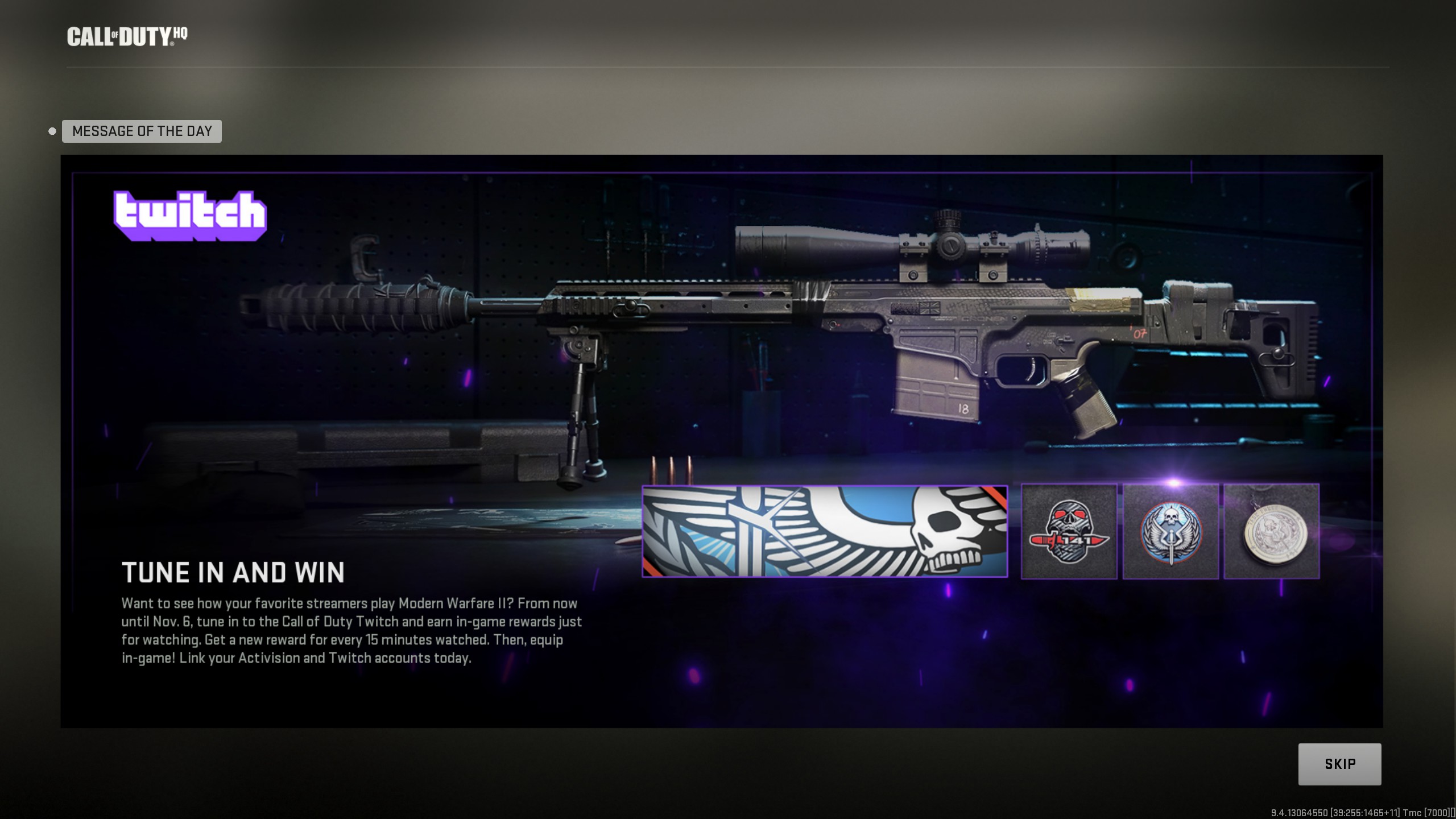The new Call of Duty: Modern Warfare 2 is finally released and available to play. It’s no secret that players are eager to experience the new weapons, maps, and game modes, but there are also plenty of rewards available through Twitch as well.
Twitch drops are a great way to get some free loot in the game “Call of Duty: MW2”. Players can unlock new guns and attachments by simply watching someone play the game. In the lead-up to the release, Infinity Ward has announced that players will be able to earn Twitch Drop cosmetics during an exclusive period. This is a great opportunity for fans of the game to get their hands on some exclusive content.
In this guide, we’ll see how to claim MW2 Twitch Drops.
Read Next: How to Change Wrong E-mail in Modern Warfare 2
How to Claim MW2 Twitch Drops?
In order to get the most out of Twitch, you need to make sure your Call of Duty account is linked to your Twitch Prime account. By doing so, you’ll be able to earn free Modern Warfare 2 viewership rewards just by watching Twitch streams.
Here are the steps to claim Twitch Drops:
- Sign Up or Login into your current Call of Duty Account on the webpage.
- Now link your Call of Duty account to the Twitch Prime Account.
- You can now watch any streamer play Modern Warfare 2 with Drops enabled on Twitch from October 28 to November 6.
- Once you’ve finished watching, click on your Twitch profile on the right.
- Now Select Drops.
- Upon entering Claim, please select the rewards you are eligible to claim.

Twitch Drops Rewards
You can earn Modern Warfare 2 rewards by watching streams that have drops enabled. Four sets of rewards are available, so tune in and start earning.
Here are all the rewards:
- 15 minutes: 141 Weapon Charm
- 30 minutes: Death’s Angel Calling Card and Emblem
- 45 minutes: Something In My Teeth Weapon Sticker
- 60 minutes: Watchdog 141 Weapon Blueprint
It’s time to jump into multiplayer and start collecting those Modern Warfare 2 Twitch drops. Also, check out how to redeem the Burger King Code. As the game has already been released, fans are soaking it up. Please also check out our other guides.