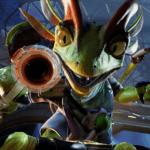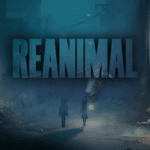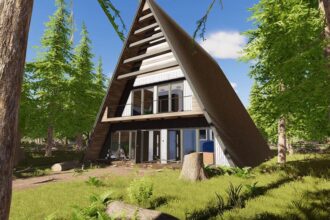In House Flipper 2, there are many tools for players to use and make the surroundings better or change the way they want to. The amount of customization available for players in this sequel is very huge as players can even make the house change places can make the design according to their wants (in the Sandbox mode). One of the first tools players will be using in story mode or sandbox is going to be the hand tool. This guide will show you How to use the Hand Tool in House Flipper 2.
Read More: House Flipper 2 – All 9 Bessie Locations Full House Trophy Guide, House Flipper 2 – Reva’s Lost Journal Location
How to Use the Hand Tool?
To use the Hand Tool in the game, players need to follow these steps:
- The hands tool is the first tool in the inventory and looks like gloves
- Using the hand tool, players can move the objects inside the building (pick and set them down)
- The Snap to Grid feature of the Hand tool helps players align the items in the room or the grid
- Players also have a feature called “Precise Placement” which allows even more control over the placement
- With the hand tool, players can almost every item inside the building but not the big furniture
That’s all you need to know about How to Use the Hand Tool in House Flipper 2. If you find this guide helpful, you can check our website for more such guides and news on House Flipper 2 and various other games.