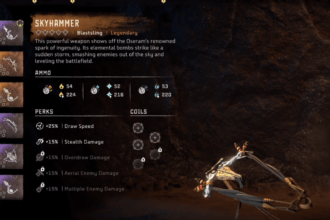You may want to know the save and config file location of Horizon Forbidden West for a range of reasons such as you may want to edit the config file to access some settings that are not revealed in the in-game settings or there is a specific setting that you suspect may be crashing the game on launch but you cannot access the graphics settings. You may also want to take a backup of the saved file if something goes wrong and the original save gets corrupted. Whatever your reasons, we will share the Horizon Forbidden West save and config file locations.
Horizon Forbidden West Save and Config File Location
Unlike many other games, the save and config file for Horizon Forbidden West is pretty simple to find. You can directly go to your Documents Folder and look for the game folder to find the files or you can follow the below patch for each file.
Horizon Forbidden West Save Location
C: \ Users \ <your username > \ Documents \ Horizon Zero West \ Saved Game
Horizon Forbidden West Config File Location
C: \ Users \ <your username > \Documents \Horizon Zero West \Saved Game \profile
Horizon Forbidden West Save File Location for OneDrive
C:\ Users \ <your username> \ OneDrive \ Documents \ Horizon Zero West \ Saved Game