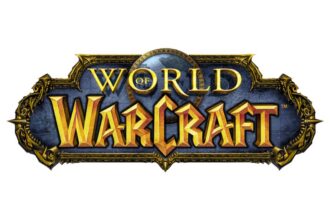World of Warcraft (WoW) was released in 2004 by Blizzard Entertainment. It is one of the most popular games of all time. This game features PvE and PvP elements. So far, the developers have released over 8 expansion packs of this game. But sadly, like every massive title, gamers are prone to various glitches, errors, and issues with the game.
Recently, many players are reporting that they encounter the Blizzard BLZ51903006 error. The exact error message reads – “You have been disconnected (BLZ51903006)”. If this same error is preventing you from accessing WoW, then refer to this guide as we have given several potential solutions to fix this error.
Read: Darkest Dungeon 2 – How to Upgrade Stagecoach
Fixing World of Warcraft (WoW) Blizzard BLZ51903006 Error
According to several reports, it has been noticed that the players receive Blizzard BLZ51903006 error when there are some issues with the connectivity. Well, there are some tricks you can try to resolve the Blizzard error code BLZ51903006 in World of Warcraft.
1. The first method you can try to resolve this error is to launch the game from the WoW catalog. If you have launched the game from the launcher directly, it may throw this error sometimes. So, open up the folder when you have saved the game and click on WoW-64.exe or WoW.exe to run the game.
2. The next method is to remove the Blizzard cache folder and the issue should be resolved. For this:
– Close down the World of Warcraft as well as the Battle.net launcher
– Open up the run dialogue box by pressing Win + R keys and type %ProgramData% here and press Enter
– Next, click on the Blizzard Entertainment folder and click on Delete. If you want to remove it permanently, simply press Shift + Delete
– Once deleted, restart Battle.net and try to play the game again
3. If that doesn’t help, remove the Battle.net folder. To do that:
– Close Battle.net and World of Warcraft
– Open up the run dialogue box by pressing Win + R keys and type %ProgramData% here and press Enter
– Find out the Battle.net folder and delete it
– Restart the launcher and run the game the error code BLZ51903006 should be fixed now
If these methods don’t work, try some of the generic solutions stated below:
– Refresh your internet connection. Try to reboot your modem/router and check and then launch the game again. Also, you can try to switch your connection from WiFi to wired or vice versa.
– Update your network or graphics drivers: If your network or graphics drivers are outdated, you may experience a BLZ51903006 error in WoW. So, update them if pending.
– Close down background apps: Unnecessarily opened apps can load on your connection so try to close them down and then run the game.
– Install the game again from Battle.net: Your last resort is to uninstall the game completely and then reinstall it from Battle.net. Once installed, try to launch and you would be able to play the game without Blizzard error code BLZ51903006.
–Disable any VPN or Proxy connections: Using VPN or Proxy connections can interfere with the game’s connection to the server and cause the BLZ51903006 Error. Try disabling any VPN or Proxy connections on your computer and launch the game again.
–Clear your DNS cache: Your computer stores information about website addresses and servers in its DNS cache. If the information in the cache is outdated or corrupted, it may cause issues with connecting to the game servers. To clear the DNS cache, open the command prompt and type “ipconfig /flushdns” and press Enter.
–Delete temporary files: World of Warcraft stores temporary files on your computer that may be causing the BLZ51903006 error. To delete these files, press the Windows key + R, type “%temp%” (without the quotes) and press Enter. Select all the files and folders in the Temp folder and then delete them.
That’s everything we have covered in this guide to fix Blizzard error code BLZ51903006 in World of Warcraft.
Read more: Darkest Dungeon 2 – How to Get Pets