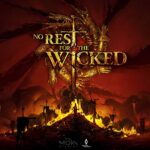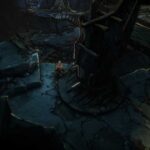The Win64-Shipping.exe Error has plagued a number of games from Valorant, PUBG, Dead by Daylight to Fortnite. One of the main reason for the Vortnite-Win64-Shipping.exe error is the corruption or missing Visual C++ Redistributables. However, the error can also occur when the antivirus on your system is blocking the Valorant-Win64-Shipping.exe. Stick around and we will tell you all about the error and how to fix it.
Fix Valorant-Win64-Shipping.exe Error
While an issue with the Visual C++ Redistributables causes the error in some cases, the recent surge in users encountering the Valorant Win64-Shipping.exe error is due to their antivirus blocking the Win64-Shipping.exe. As the file is an executable, you antivirus may be detecting it as a Trojan and blocking its execution, which is leading to the error.
It has been noted that patches of games can reset the permissions provided to a program as new files are added to the pre-existing folder. As such, the first fix you should try is to whitelist Valorant in your respective antivirus program.
Launch your antivirus, browse and add the below executables to the exception list.
C:\Program Files\Riot Vanguard\vgc.exe
C:\Program Files\Riot Vanguard\vgctray.exe
C:\Riot Games\Valorant\live\valorant.exe
C:\Riot Games\Riot Client\riotclientservices.exe
C:\Riot Games\Valorant\live\ShooterGame\Binaries\Win64\valorant-win64-shipping.exe
C:\Riot Games\Valorant\live\Engine\Binaries\Win64\unrealcefsubprocess.exe
You can also set the exception for the Riot Vanguard and Riot Games folder. That way you don’t have to set exception for each executable individually.
Kaspersky Internet Security
- Home >> Settings >> Additional >> Threats and Exclusions >> Exclusions >> Specify Trusted Applications >> Add.
AVG
- Home >> Settings >> Components >> Web Shield >> Exceptions >> Set the exception.
Avast Antivirus
- Home >> Settings >> General >> Exclusions >> Set the exclusion.
The steps for other antivirus is also the same.