Marvel Rivals is a hero shooter that has been in news for the past few months ever since the closed beta and alphas of the game. The game is coming to PlayStation 5, macOS, Xbox Series X and Series S, Microsoft Windows with no release date declared at the time of writing this post, but the game is getting a closed beta and the keys are being distributed. Many user are reporting the Marvel Rivals Server Connection Failed Error when trying to play the game. Here is all you need to know about the error.
Fix Marvel Rivals Server Connection Failed Error
There are a few reasons you could be getting the Marvel Rivals Server Connection Failed Error. One of the main reasons is the server being down. If the server are down for maintenance or the beta has ended, you could get this error. but the error can also occur when there is an issue on your end that preventing the client from connecting to the servers. Here is everything you can do to fix the error.
Wait for the Game to Go Live
At the time of writing, if you are getting the server connection failed error, it’s because the severs are offline and the beta has not started yet. There is still several more hours to wait before the closed beta goes live. The exact live time of the game is July 23rd at 22:00 UTC (3:00 PM PDT, 6:00 PM EDT, July 24th at 7:00 JST/KST).
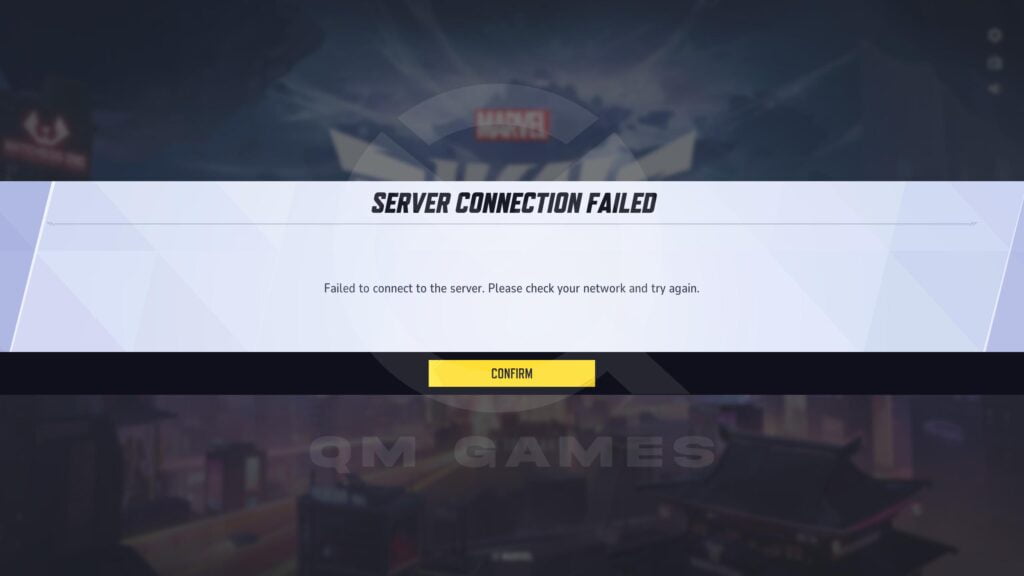
Check the Game Servers
If the Marvel Rivals severs are down for maintenance, you could get this error. So, it’s worth checking that server status before you start troubleshooting on your end. As the game is still in beta, there aren’t many third-party websites that will give the live server status. Hence, you need to go to the game’s Discord, Reddit, and Twitter to check if the servers are down.
A Possible Server Overload or Glitch
With all the hype surrounding Marvel Rivals and the game being free, the severs are likely to get hammered, which will result in connection errors. One of which can be the Marvel Rivals Server Connection Failed Error. The best thing you can do in this situation is to keep retrying or try to play the game in non-peak hours.
Allow the Game Through Firewall
Another reason for this error may be your third-party firewall such as Malwarebytes or others, and even the Windows Firewall blocking the game. You need to disable the firewall or create an exception for the game to work. You will find the steps for Windows Firewall and all third-party apps in the linked article.
At this time, these are the best answers for the Marvel Rivals connection error. We will update this post once the game goes live and users still face the same error.










