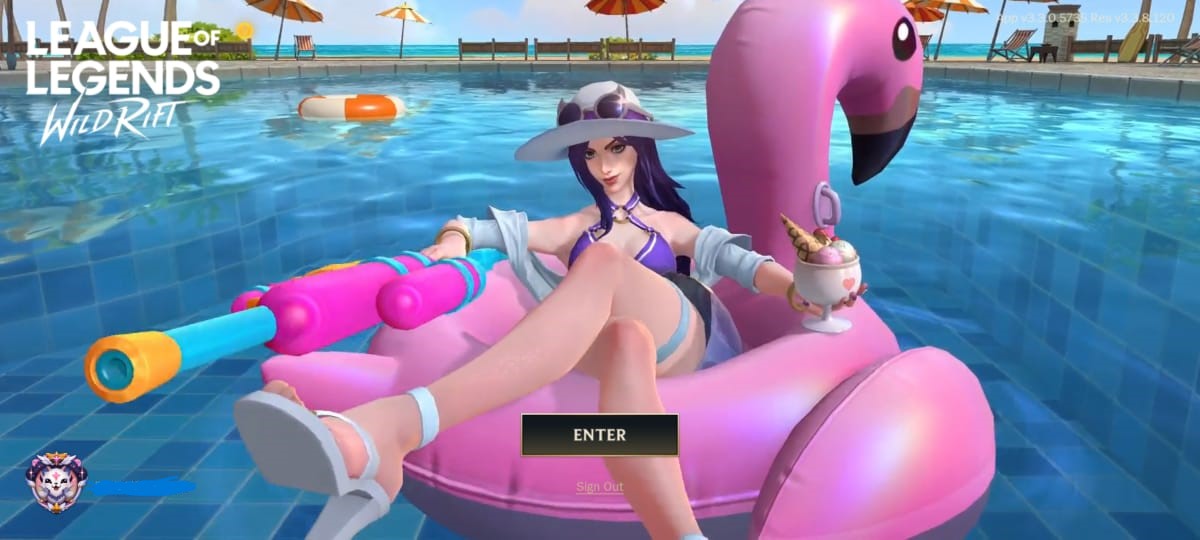Getting into a League of Legends game can be difficult at times. Unlike other games where the lobby is integrated into the game, League has a separate client interface that allows players to interact with their friends without having to launch the game.
Though this is convenient for players with slower computers, bugs in the Riot client can prevent players from joining matches even when the servers are operational. The cause of error code 0U is unknown, but it has been affecting users all over the world for some time.
Riot has acknowledged the problem and confirmed that it is working on a fix, but that doesn’t mean you have to wait until the developer finds a permanent solution.
There are a few temporary fixes you can try, but none of them will permanently fix the error. The likelihood of error 0U reappearing is still high, and you’ll have to wait for Riot to fix this minor annoyance.
Fix League of Legends Error Code 0U
When using the PBE client to play League of Legends, some players are encountering error code 0U. The error prevents the client from correctly displaying the home screen, summoner icon, or any of the client tabs. As a result of this error, players have reported seeing a black screen on their PBE clients.
Hextech Repair Tool
The repair tool provided by Riot Games is designed to fix common issues with the game. Follow the steps outlined to run this tool and let it go through its process. Restart your computer afterward and attempt to run the game again.
Update or Reinstall the Game
Ensure your game is up to date. Sometimes, an outdated version can cause errors. If the issue persists, consider reinstalling the game. Uninstall it completely and then download and install a fresh copy.
Update Drivers
Outdated or corrupted drivers might interfere with the game’s performance. Make sure your graphics card and other important drivers are up to date.
Riot’s Hextech Repair Tool is a utility program that runs a troubleshooting session automatically. The Hextech Repair Tool includes a number of tools for detecting corrupt game files and reinstalling a patch or the game itself.
If none of the above steps work, reaching out to League of Legends support is the best course of action. Provide them with detailed information about the error, the steps you’ve already taken, and any logs or information generated by the Hextech Repair Tool.
Also Read: League Of Legends: Best Champions Tier List August 2022