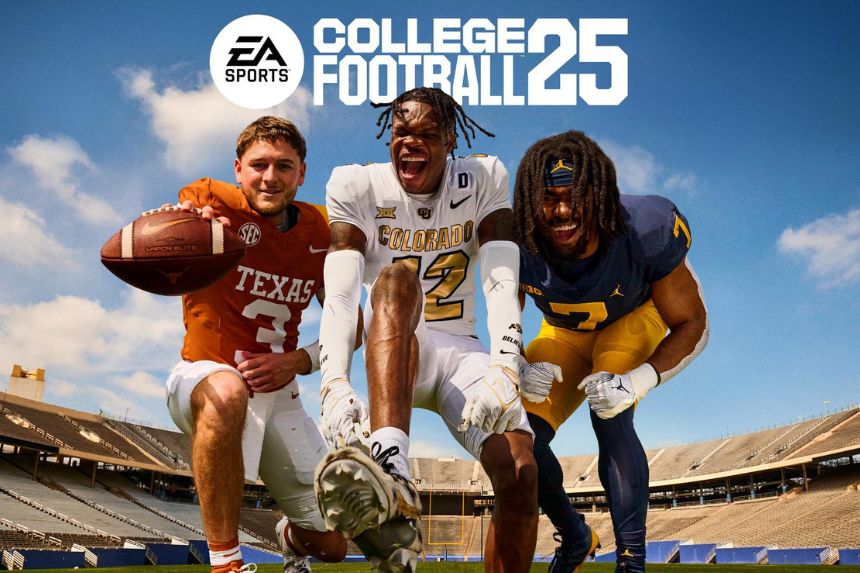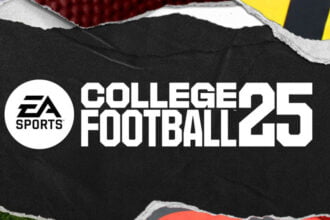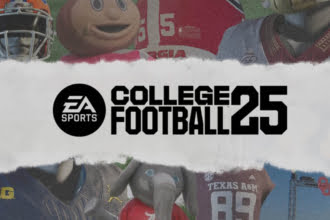Developed by EA Orlando and published by EA Sports, EA Sports College Football 25 is the latest game which is completely based on college football. Although reviews say that the game is extremely smooth and realistic, some bugs and errors kill the overall gaming fun. Many reports are coming in where players are experiencing game crashes to the Xbox dashboard. If you are also facing the same problem and cannot enjoy the game on your Xbox, then this guide will show you all the potential solutions.
How to Fix EA Sports College Football 25 Crashes to Xbox Dashboard
Like many other players, if you are also experiencing crashing issues while playing EA Sports College Football 25 on your Xbox, simply follow these steps to resolve the issue.
1. Clearing Saved Data on Xbox Series X
The very first solution we suggest is to relaunch the game by following these steps:
– Start your Xbox Series X
– Highlight the game on the dashboard but don’t start the game
– Press the Hamburger / Menu button on your Xbox Controller
– Select Manage Game and Add Ons
– Select Saved Data
– Select your profile name, i.e., your actual profile name, not something that says profile name
– Select Delete from Console and then exit
– Once done, relaunch the game
– When the game starts, look for the load or resume save option, and your previous saves should be there, and the game will start normally.
2. Update the Console
Make sure that your console is updated to the latest version because an outdated version of the console can create several issues including the game crashing to the Xbox dashboard.
3. Check Your Internet Connection
It is crucial to have a stable and fast internet connection to play major online games like EA Sports College Football 25. So, make sure your internet connection doesn’t have any issues.
4. Reset Your Console
You can also try resetting your Xbox. For this: Go to System’s Settings >> Console info >> Reset Console and then choose the option “Reset and keep my games & apps”.
5. Reinstall the Game
If none of the above methods work, your next option is to uninstall the game completely from your device and then reinstall it.
6. Contact the EA Support Team
As a last resort, try reaching out to the EA Support team. They may assist you further in resolving the issue.
That’s it for this guide on how to fix EA Sports College Football 25 crashes on the Xbox dashboard.